Today, more than ever, businesses are starting to automate every bit of their daily workflows. It is evident from the recent growth of AI and its impact on all over the internet.
This time, we won’t talk about AI (not much at least), instead we will tell you how to automate social m
edia so you have more time to focus on things that actually matter.
Examples of Social Media Automation
Social media automation involves using software or tools to conduct various social media activities without manual intervention. Simply put, you set it up once and it just works when the time is right. Here are some real-world examples of how automation can be applied in social media management:
1. Schedule Daily, Weekly, or Monthly Posts
Automating your posting schedule is one of the most common uses of social media automation. Tools like Planly allow you to plan and schedule your posts in advance. Whether it's daily updates, weekly digests, or monthly announcements, scheduling automation ensures your content reaches your audience at the optimal times without the need to manually post every item.
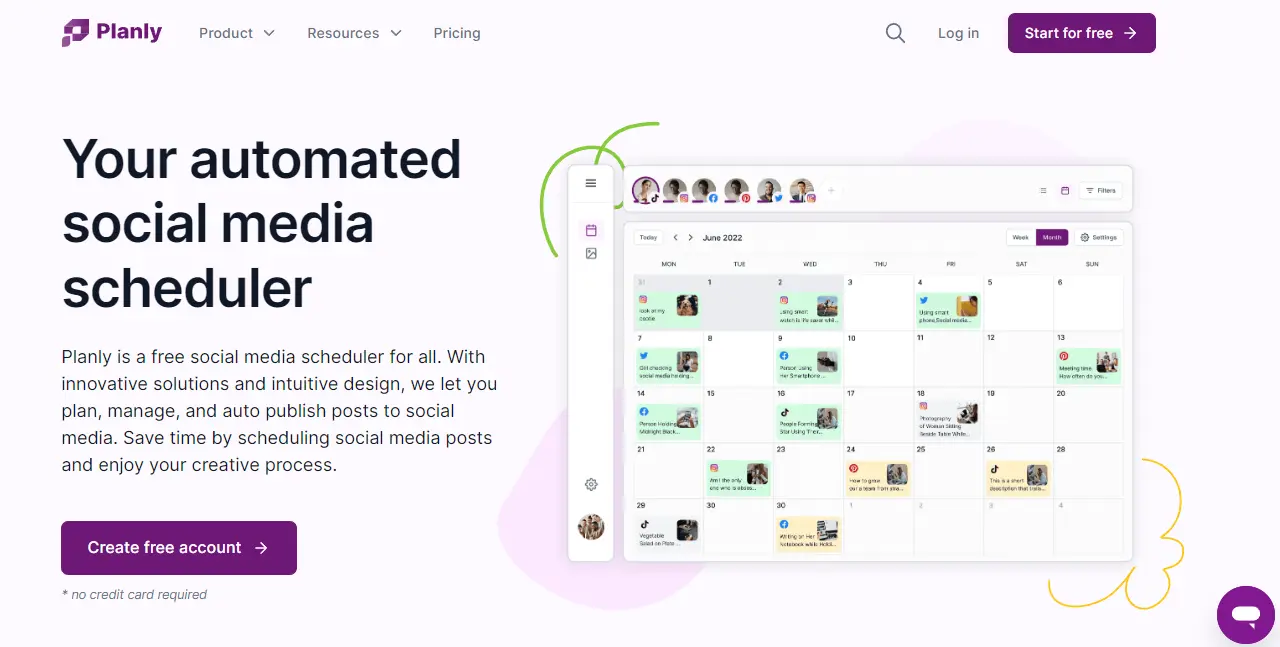
2. Automate Quick Replies or Comments Across the Channels
Customer interaction doesn't have to suffer just because you're not online 24/7. Automation tools can help by providing ins
tant responses to common inquiries or comments. This not only useful for customer service but also for engaging with your audience.
3. Track Multiple Channels' Analytics in a Single Tool
Instead of toggling between various platforms to view performance metrics, you can use tools like Planly to integrate data from all your social media channels into one dashboard. This automation helps you monitor and compare the effectiveness of different campaigns and strategies at a glance, facilitating more informed decision-making.
4. Generate High-Quality Insights for Quick Wins
With the help of AI-driven tools such as ChatGPT or Crayon, you can automate the process of extracting actionable insights from vast amounts of data. These insights can guide content creation, help optimize campaigns in real time, and uncover opportunities for quick strategic adjustments.
5. Save Time on Post Ideas Generation
Brainstorming content ideas can be time-consuming. Automation tools equipped with AI content creation capability, can analyze trends and perform content research to suggest fresh and relevant topics. This both saves time and helps you find the right trend to post about.
Benefits of Social and Media Automation in 2024
As we move deeper into the digital age, the advantages of social media automation become increasingly apparent, especially in the dynamic landscape of 2024. Here are the key benefits that make social media automation an essential component of any digital marketing strategy:
1. Time Efficiency
One of the most significant benefits of automation is the substantial amount of time it saves. By automating repetitive tasks such as posting, replying, and reporting, social media managers can redirect their efforts towards more strategic activities like campaign planning and creative content creation. This efficiency not only speeds up operations but also frees up resources that can be invested in growth and scaling efforts.A Twitter scheduling tool is a key component of social media automation, allowing you to plan and post tweets at optimal times without needing to be online.
2. Improved Engagement
Automation tools can help maintain a consistent presence on social media, ensuring that your brand engages with your audience regularly without gaps. Automated responses and scheduled posts keep the conversation going with your followers, even outside of business hours, leading to higher engagement rates and a more active community.
3. Data-Driven Decisions
With automation, every action can be measured. Tools that track and analyze interactions and engagements provide valuable data that can inform your marketing decisions. Understanding what content performs best, at what times, and with which segments of your audience, allows you to optimize your strategy to produce even better results.
4. Enhanced Customer Experience
Automated tools can provide instant responses to customer inquiries, acknowledgments of comments, and timely updates. This level of responsiveness is crucial for customer satisfaction and helps build a positive brand image. Additionally, automation can help personalize customer interactions at scale by using insights from user behavior and preferences to tailor messages and offers.
5. Scalability
Automation makes it easier to scale your social media efforts. As your business grows, maintaining a personal touch in customer interactions and managing an increasing volume of content across multiple platforms can become overwhelming. Automation ensures that your social media operations can expand to meet increased demands without compromising quality or engagement.
No-code business process automation further simplifies scaling by empowering businesses to design and implement automated workflows without requiring technical expertise, making social media management accessible to teams of all sizes and skill levels.
These benefits highlight why social media automation is not just a convenience but a strategic necessity in 2024. With these tools and strategies, businesses can enhance their online presence, engage more effectively with their audience, and achieve their marketing goals with greater precision and less effort.
Top 5 Social Media Automation Tools to Save Tons of Time
To harness the full potential of social media automation, you need the right tools. Here are the top five social media automation tools that can help streamline your processes, enhance your efficiency, and save you a significant amount of time.
1. Planly
Planly is a comprehensive all-in-one social media marketing solution that offers extensive capabilities across social media management. It excels in automation with features for scheduling, and analytics, allows you to see all of the action in one dashboard, plus it supports almost every social media channel (even Mastadon).
Planly is useful for large organizations and small teams alike with its wide range of social media account capabilities (over 300 social media accounts in one place) that need to manage multiple brands across various regions.
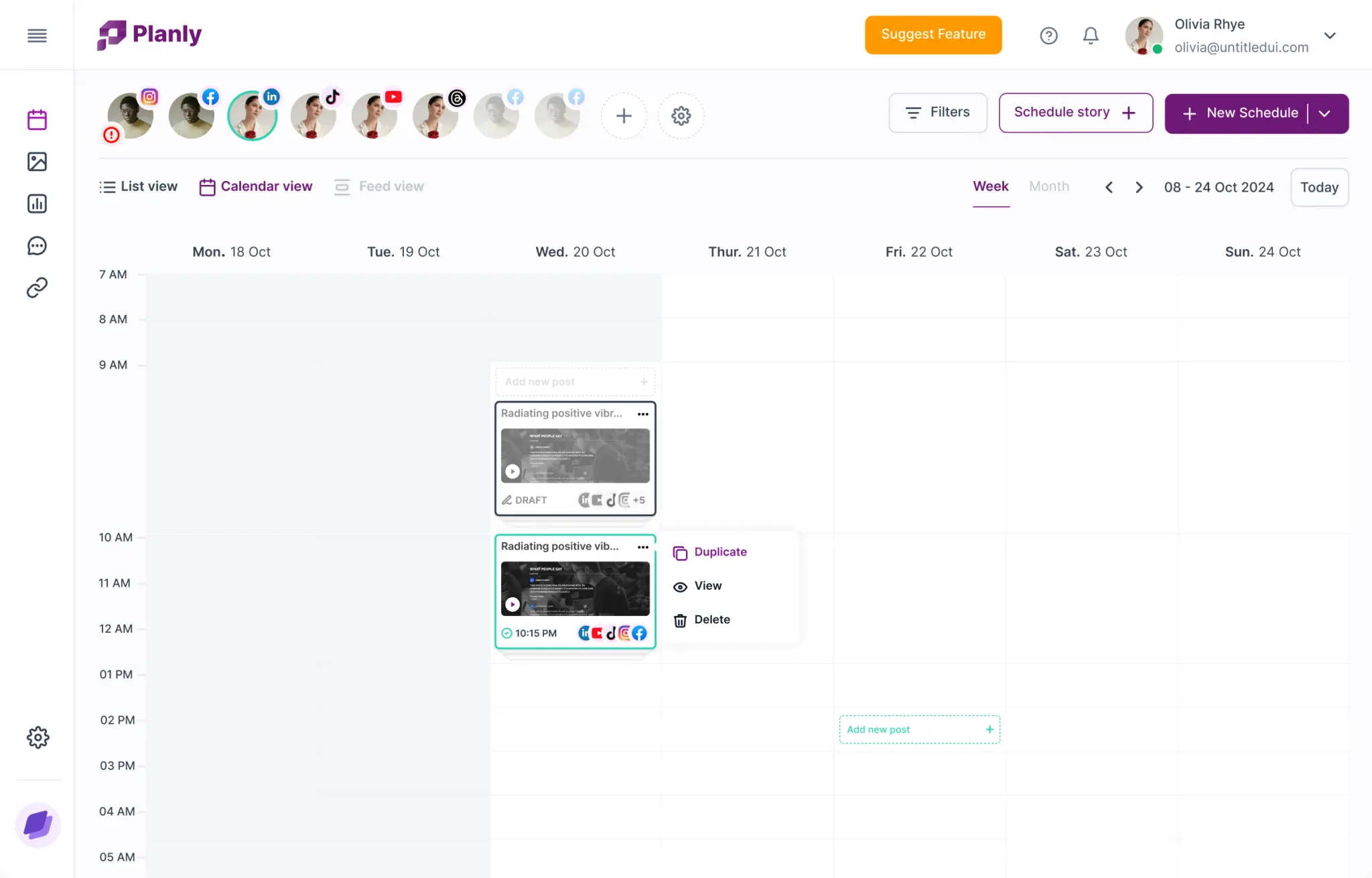
2. ChatGPT
ChatGPT, developed by OpenAI, offers advanced AI capabilities that can be integrated into social media strategies for automated interactions, such as customer service via chatbots. It can understand and generate human-like text based on the input it receives, making it an excellent tool for engaging with users in a natural, conversational manner.Also ChatGPT for social media can understand and generate human-like text based on the input it receives, making it an excellent tool for engaging with users in a natural, conversational manner. This integration enhances user experience and streamlines communication, ensuring more effective and personalized interactions.
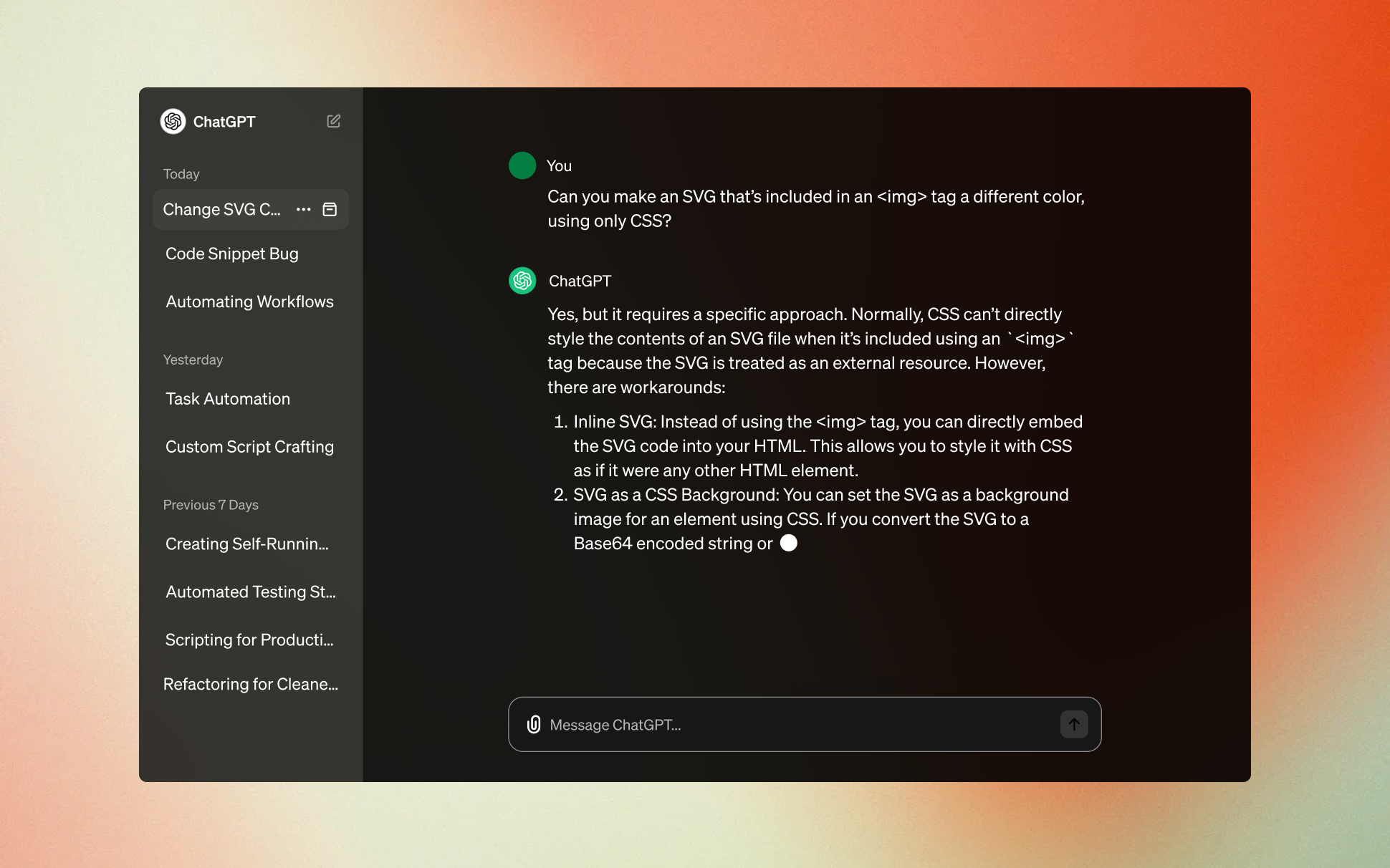
3. Canva
While primarily known for its design capabilities, Canva also offers scheduling features for social media posts. Its easy-to-use interface allows you to create stunning visuals and directly publish them to various social media platforms according to your schedule, streamlining the content creation and distribution process.

4. Buffer
Buffer is a user-friendly tool can schedule posts, analyze performance, and manage social media accounts from one dashboard. It’s particularly popular among small to medium-sized businesses for its straightforward functionality and effective management features.
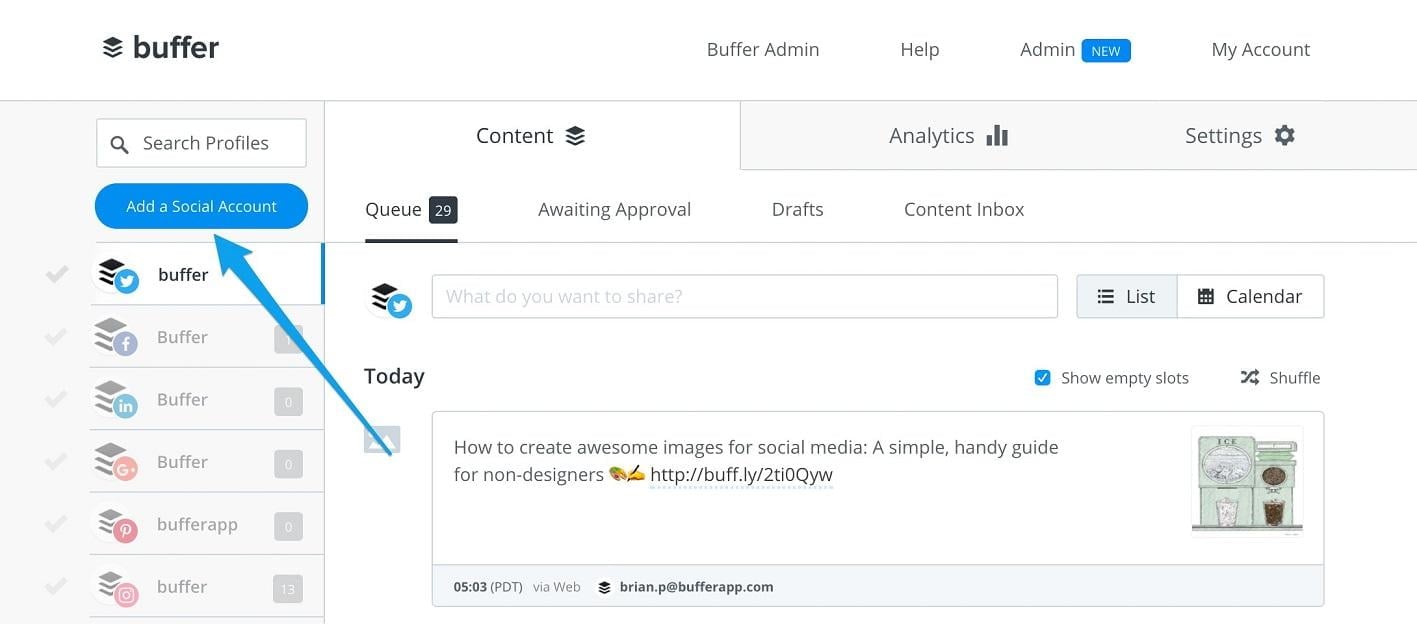
5. IFTTT (If This Then That)
IFTTT allows you to create automated actions between various apps and devices. In the context of social media, it can automate tasks like sharing Instagram posts as Twitter photos or sending Facebook status updates as blog posts. IFTTT works by creating "applets" that perform specific actions based on predefined triggers, simplifying the workflow significantly.
These tools each offer unique strengths that can cater to different aspects of social media automation—from content creation and scheduling to customer engagement and analytics. Choosing the right tool depends on your specific needs, budget, and the scale of your operations. With these tools, you can ensure your social media strategies are not only more efficient but also more effective.
How to Automate Social Media Marketing Using Planly
Planly offers robust suite of tools to automate and optimize your social media efforts. Here's a step-by-step guide on how to utilize Planly for automating different aspects of your social media marketing:
1. Connect your social media accounts
- Use Planly’s intuitive dashboard and one click authorization features to connect all your social media accounts in just 3 minutes.
2. Automate social media posts
- Set Up Your Content Calendar: Use Planly’s scheduling features to plan out your posts well in advance. You can upload and schedule content across multiple platforms from a single dashboard.
- Automate Posting: Determine the best times to post based on analytics and set up your content to be automatically published. This ensures consistent activity across your channels without needing to manually post each item.
3. Social Media Analytics Tool
- Track Engagement and Performance: Access detailed analytics to see how your posts are performing. Analyze likes, shares, comments, and other engagement metrics to refine your strategy.
- Generate Reports: Create custom reports to monitor the success of your campaigns and share insights with stakeholders. Planly’s reporting tools can help illustrate the ROI of your social media efforts.
Tips to Effectively Implement Social Media Automation
While social media automation can greatly enhance your marketing strategy, it requires careful planning and execution to avoid common pitfalls and maximize its benefits. Here are some essential tips to help you effectively implement social media automation:
Understand the Role of Automation
Balance Human and Automated Interactions: While automation can handle many routine tasks, it’s important to maintain a human touch in your communications.
Connect automated chatbots, but have a team of support specialists for complex inquiries or harder troubleshooting sessions.
Set Clear Objectives
Define Objectives and KPIs: Before automating any aspect of your social media, clearly define what you hope to achieve. Whether it's increasing engagement, driving traffic, or improving response times, have clear objectives to measure the success of your automation efforts.
After you start, always be specific on what you want to achieve and in which parts you are lacking.
Choose the Right Tools
Assess Compatibility: Make sure that the automation tools you select integrate seamlessly with your existing platforms and workflows. This integration is crucial for streamlining your operations and avoiding technical hiccups.
Monitor and Adapt
Regularly Review Performance: Automation tools provide analytics that can help you understand what’s working and what isn’t. Regularly review these metrics and be prepared to adjust your strategy as needed.
Stay Updated on Social Media Trends: The digital landscape is constantly evolving. Keep yourself updated on the latest trends and adjust your automation tools accordingly to ensure they remain effective.
Educate Your Team
Provide Training: Ensure your team understands how to use automation tools effectively. Regular training sessions can help your staff make the most of these technologies.
Encourage your team to share insights and strategies. Collaboration can lead to more innovative uses of automation tools, enhancing your social media efforts.
Develop a Crisis Management Plan
Prepare for Potential Issues: Automating social media can sometimes lead to unexpected problems, like inappropriate automated responses. Have a crisis management plan in place to quickly address and rectify such issues.
Avoiding the Pitfalls of Automation
While social media automation offers numerous benefits, there are potential pitfalls that can detract from your brand's presence and engagement if not carefully managed. Here are key strategies to avoid common mistakes and ensure your automation enhances rather than hinders your social media efforts.
Over-Automation
- Human Touch: Ensure that automation does not replace the personal and human elements that make social media interactions valuable. Automating too many aspects, especially those involving direct customer engagement, can make your brand seem impersonal and disconnected.
- Quality Control: Regularly review automated content and responses to ensure they meet your brand’s standards and are free from errors or inappropriate messaging.
Ignoring Customer Feedback
- Active Monitoring: Use automation tools to help monitor but not ignore customer interactions. Set up systems that flag issues requiring human intervention, ensuring that critical feedback and queries receive the attention they deserve.
- Responsive Adjustments: Be ready to step in and manage sensitive situations personally, rather than relying solely on automated responses.
Lack of Adaptation to Changes
- Stay Informed: Keep abreast of changes in social media trends, platform algorithms, and audience preferences. Automation systems need regular updates to remain effective and relevant.
- Flexible Strategies: Design automation workflows that are easy to modify. This flexibility allows you to quickly adapt to new trends or shifts in your marketing strategy.
Over-Reliance on Set-It-and-Forget-It
- Regular Reviews: Even the best-set automation systems require oversight. Schedule regular check-ins to assess the performance of your automated tasks and make necessary adjustments.
- Engagement Metrics: Keep a close eye on engagement metrics to ensure that automation is not leading to a decrease in user interaction. If engagement drops, reassess your automation settings or the content being automated.
Disconnection from Overall Marketing Goals
- Alignment with Objectives: Ensure that all automated activities align with your broader marketing strategies and goals. Automation should support these objectives, not operate independently of them.
- Integration into Marketing Mix: Treat automation as one component of your overall marketing mix. It should complement other marketing efforts, such as email campaigns, SEO strategies, and live events.
Takeaways
Automation, when used wisely, can free up valuable time and resources, allowing you to focus on creative and strategic endeavors that drive business growth. Make sure to have a foolproof plan and check in occasionally.
That is the recipe for sustainable and long-term social media automation efforts!









