Planoly is one of the best social media management tools available for social media content creators. With Planoly, it is possible to schedule to 7 social media platforms. You can easily schedule your posts on multiple channels if you want to your posts to get the highest visibility online.
In this blog, you will find the answer to the question of whether it is worth using Planoly. We have researched and made a feature-pricing comparison so that you do not go through all of these. And will share them with you.
Planoly pricing: What is Planoly, and how can we use it?
Planoly, as mentioned above, is a social media posting tools that supports 7 social media networks: Instagram, TikTok, Facebook, X (former Twitter), YouTube, Pinterest, and LinkedIn. According to the website, Planoly was launched in 2016 as a visual Instagram planning tool. Therefore, many features are still available just for Instagram.
There is a 7-day free trial based on Planoly pricing. However, it requires card details when signing up. Then, after choosing the subscription plan we want to choose, the 7-day free trial is activated, and this kind of dashboard appears.
Based on all these features, let's list the pros and cons of Planoly.
Pros of Planoly
- Show content trends: If you don't know what post to share, you can follow the significant days marked on the dashboard. You can set these days in 3 categories at the same time.
- Save sounds directly from TikTok from Planoly- the ability to choose the music you can use when sharing a video on TikTok from Planoly.
- Have both iOS and Android app
- Visual preview on TikTok and YouTube: To avoid any text or video content cropping, preview how your video content will look like after posting
- Have multiple media integrations: Canva, Pexels, Unsplash- You can upload and edit your social media visuals with the help of these of integrations.
- Sellit: Here you can post your products, share them with your customers and sell them.
- Linkit: Share your most important links, media in a single link in bio link and sahre with your followers
- AI Caption Writer: Very recently, Planly released AI Caption Writer where it eliminates writer's block and helps to generate content
- Free trial available: Planoly offers a 7-day free trial where you can test all the featers before paying the full price.
Cons on Planoly
- Many features are available only for Instagram: For example, hashtag generation, image and video generation, content templates, analytics, and comment inbox Sellit, Linkit, are only available for Instagram posting.
- Sellit and content templates are sold separately, as an addon: Which makes the pricing more expensive than regular terms
- Limited comment inboxing: You can only view up to the last 30 comments in your Instagram posts. This can lead to missing other comments and damage your social media reputation.
Is it worth buying Planoly?
If we take a look at Planoly's pricing, we can see that the Free plan trial is available but has a relatively short duration. Pricing has 3 tier plans with monthly and yearly subscriptions: Starter, Growth, and Professional.
After price-feature comparison, the Growth plans is worth to buy a plan, but as we mentioned above, many important features are only available for Instagram. If you are active on multiple social media platforms and want to constantly measure your progress, Planoly is not the best option for you.
At the same time, if you more focused on Instagram and selling on Instagram, Sellit may be a good choice for you. You can leverage Instagram for E-commerce and increase your sells.
I want to manage all social media in just one dashboard 😎
Okay. I can recommend you Planly for this.
Planly is a social media management tool. It is possible to schedule and analyze social media posts with Planly. Planly supports 8 social media platforms: Instagram, TikTok, LinkedIn, Facebook, Pinterest, Twitter, Mastodon, and YouTube. On top of all, it has a Addtobio, a link in bio feature that allows you to create a mini website your profile and share with your audience.
You can easily sign up from Planly, add a channel according to your plan, schedule posts, or share them instantly. With Planly, you can place your images, videos, and GIFs in a single Media Library and group them into the desired category. You can also edit your social media visuals, give different effects, and crop. You can benefit from the following features of Planly:
- Thanks to Planly, users can simultaneously schedule their posts on 8 social media platforms - Facebook, Instagram, TikTok, LinkedIn, Twitter, Pinterest, YouTube,and Mastodon- and auto-post them without the notifications sent to their accounts.
- With the AI Content Assistant, you can generate crips captions for your social media posts and tailor them to match your tone and voice. Just enter what your post is about and let the AI write any caption.
- With its hashtag suggestion feature, Planly will help you find the right and effective hashtag for your posts.
- Best time to post. If you have been on social media for a while, you know how important the timing is. For this, Planly has the best time to post feature. It shows you the best times to post based on the active hours of your followers. Planly tells you what social media network you should share in a single dashboard at what time and day.
- You can use Planly's analytics feature to see the results and analytics of these posts and your social media profiles. You can learn about post engagement, impressions, and the characteristics and demographics of your social media audiences.
- Social engagement. If you are active on social media your followers will be too. Planly lets you view and reply to comments and messages without leaving Planly.
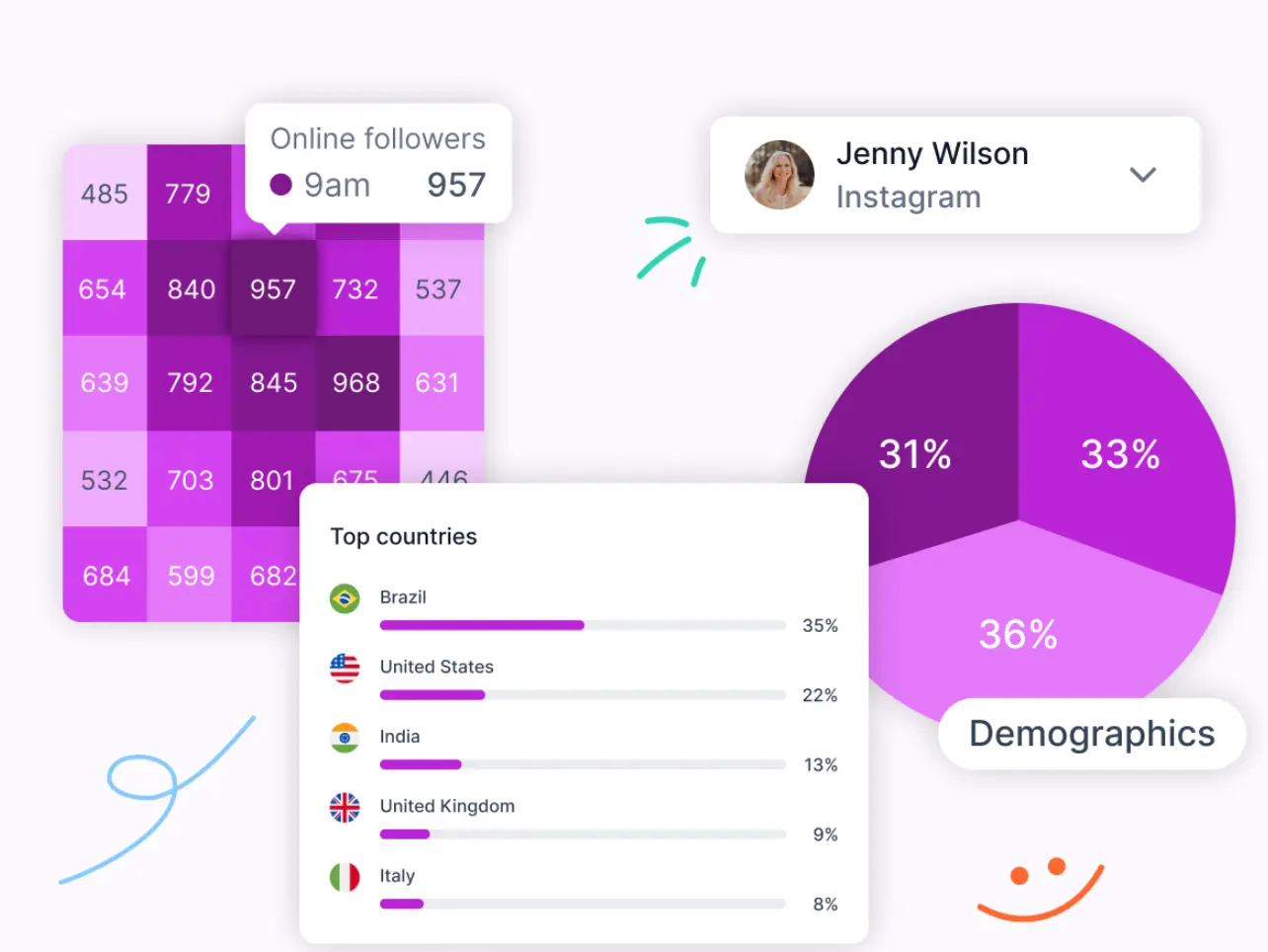
8. If you want all your social media accounts and your business to be visible to your followers using just one shot, Addto.bio is just for you. With Addto.bio, you can create your portfolio without any coding knowledge. Whether you are influencer, startup, business, freelancer, consultant, anyone on internet that has something to share, you can collect your links into a single webste and share through Addto.bio profile.
9. In Planly, with integrations such as Unsplash, Dropbox, and Google Drive, you could easily do everything you usually do on social media in just one platform.
You can try all the features of Planly by subscribing to its plans. The best part is thre are 14-day free plan trials. There are also 3 different pricing options with monthly and yearly subscriptions:
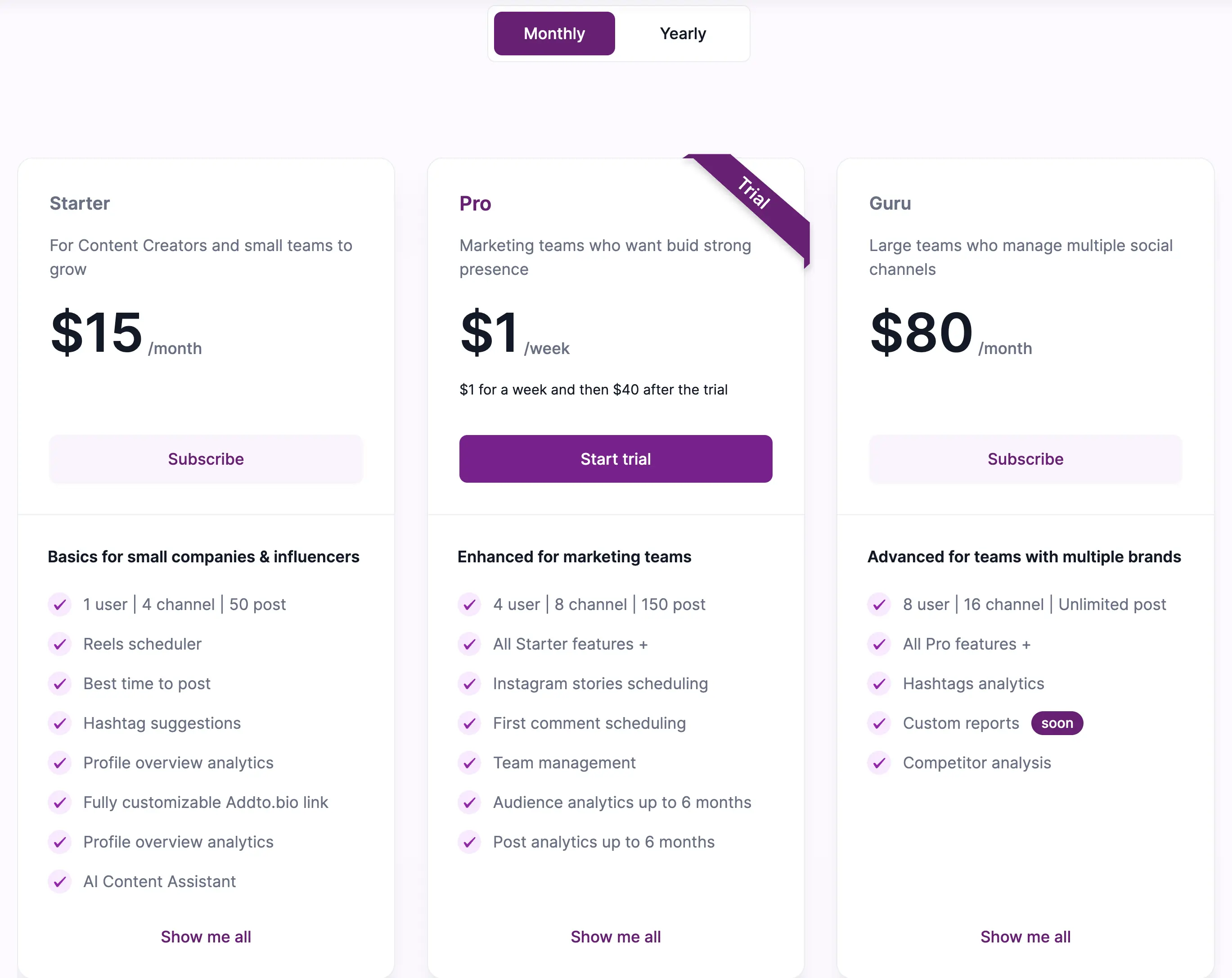
- In the Starter plan, you can add 1 user and 4 social channels, including the included features, for $15.
- You can add 4 users and 8 social channels in the Pro plan by paying $40
- Add 16 social channels and 8 users to the Guru plan for just $80.
If you subscribe to yearly plan, you will save 20% annual.
Now, let's finish it off with Planly and Planoly's full visual comparison.
Conclusion
We can determine that Planoly is a good tool for Instagram scheduling. However, if you are a social media manager or must be active on several social networks simultaneously, you should definitely use Planly. You can subscribe to Planly right now for just $1 for a week.









