Are you a content creator looking to make your life easier on YouTube? Social media schedulers are the secret ingredient in the recipe for success for many YouTubers. These tools aren't just about saving time; they're about maximizing efficiency, ensuring your content hits the screen at the right moment, and keeping your audience engaged.
In this article, we're diving into the world of YouTube social media schedulers. I'll share the top 10 tools available in 2025, drawing on my personal experiences and extensive research, to help you find the perfect match for your YouTube journey.
Overview of YouTube Content Scheduling
Think of YouTube content scheduling as your personal assistant. It's not just about deciding when your video goes live. It's about planning your content in a way that keeps your audience coming back for more.
By scheduling your videos, you can maintain a consistent posting schedule, which is key to growing your channel. It also gives you the flexibility to work ahead of time, freeing you from the pressure of last-minute uploads.
What features should you look for in a YouTube scheduler? The basics include the ability to set specific dates and times for your videos to go live, options to manage multiple videos at once, and tools for analyzing how your scheduled content performs.
Some advanced schedulers offer features like bulk uploading, integration with other social media platforms, and detailed analytics to track your video's performance.
Criteria for Selection
Choosing the top 10 YouTube scheduler tools wasn't just listing the most popular options. These criteria include:
- Ease of Use: The tool should have an intuitive interface, making it easy for beginners to navigate.
- Features: Look for various functionalities like bulk uploading, analytics, and integration with other platforms.
- Pricing: Whether you’re a budding YouTuber or a seasoned pro, there should be a plan that fits your budget.
- Integrations: Connecting with other social media platforms and tools adds versatility.
- Customer Support: Reliable support is crucial, especially when dealing with scheduled content.
Top 10 YouTube Social Media Scheduler Tools in 2025
Now, let's dive into the heart of the matter - the top 10 YouTube scheduler tools that can revolutionize how you manage your channel.
Planly
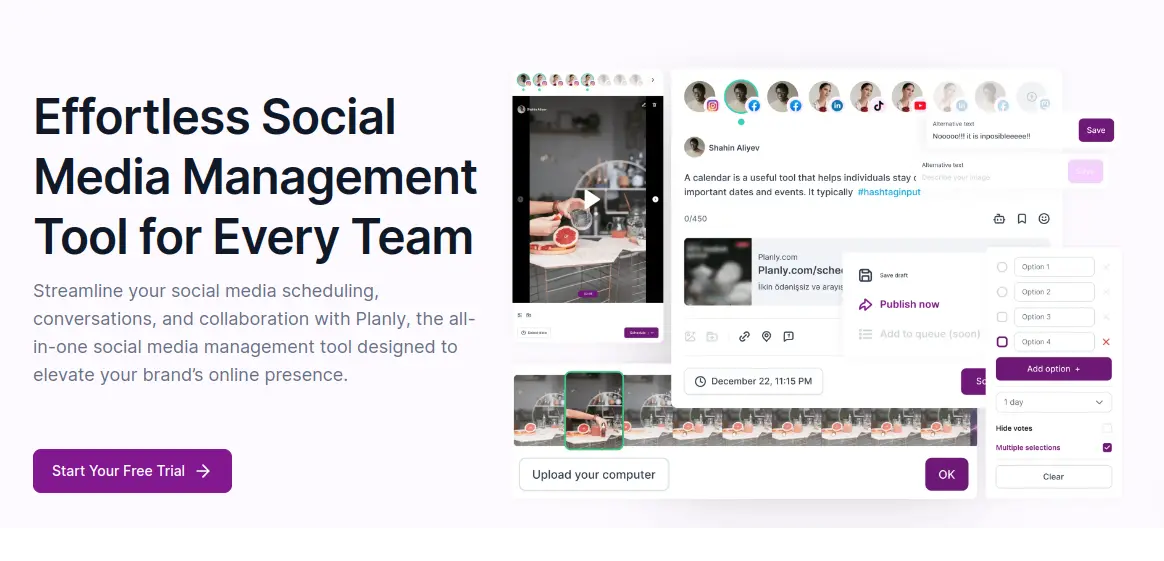
Planly is one of the best social media management tools. You can easily schedule your posts and track these platforms' post analytics via Planly. Planly supports 8 platforms to auto-post media: Instagram, TikTok, Facebook, Pinterest, Twitter, Mastodon, LinkedIn, and YouTube.
YouTube scheduler is one of the features of Planly. It is possible to schedule YouTube videos and shorts with Planly. Manage all your YouTube streaming needs in one place with Planly's YouTube Scheduler.
Effortlessly schedule any video type, from short and engaging YouTube Shorts to longer, in-depth content. Enhance viewer engagement with features like notifications and video embedding to boost views as soon as your videos go live.
Main Features:
- Support for All Video Types: Schedule YouTube Shorts and full-length videos with ease.
- One-Click Video Editing: Simplify your video editing process with intuitive, easy-to-use tools.
- AI Content Assistant: Enhance your scripts and SEO with AI-powered assistance.
- Multi-Posting: Share your scheduled YouTube videos across various social platforms for maximum reach.
With Planly, connect with your audience more effectively and captivate them with your content.
Pricing:
Planly has 3 different pricing plan:
Individual: 15 dollars, 1 user | 4 channels | 50 posts
Team: 40 dollars, 4 users | 8 channels | 150 post
Agency: 80 dollars, 8 users | 16 channels | Unlimited post
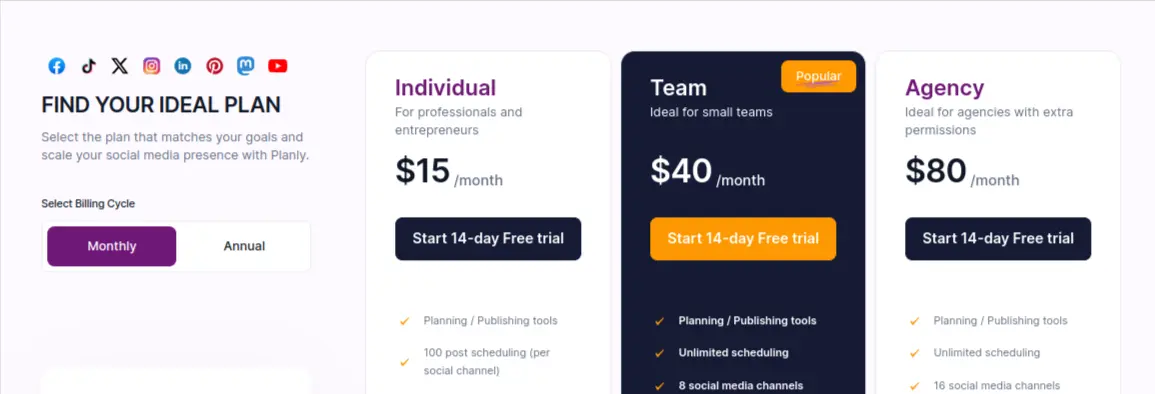
Hootsuite
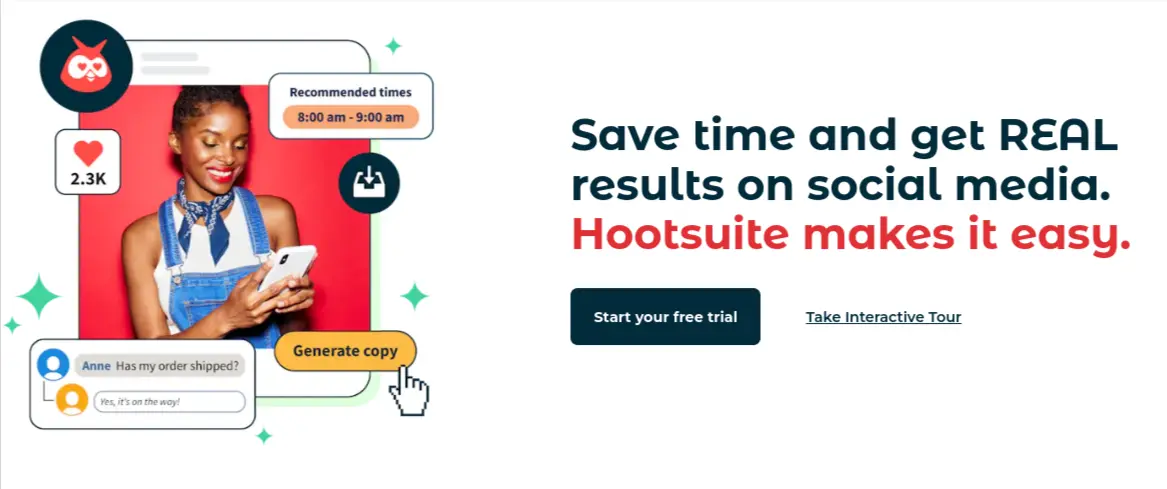
Known for its comprehensive social media management capabilities, Hootsuite is a favorite among YouTubers for its easy-to-use interface and robust analytics. It's great for scheduling videos and analyzing their performance.
Main Features:
- Schedule and publish videos directly to YouTube.
- Monitor comments and engage with your audience.
- Track video performance with comprehensive analytics.
Pricing:
- The free plan is not available.
- Professional plan starts at around $99/month.
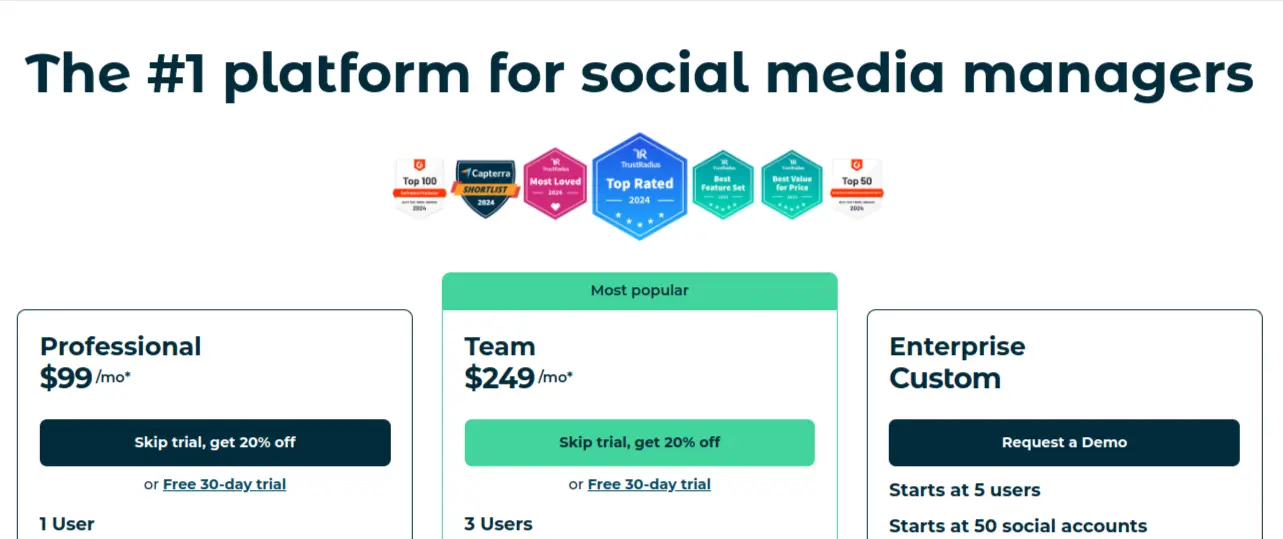
Buffer
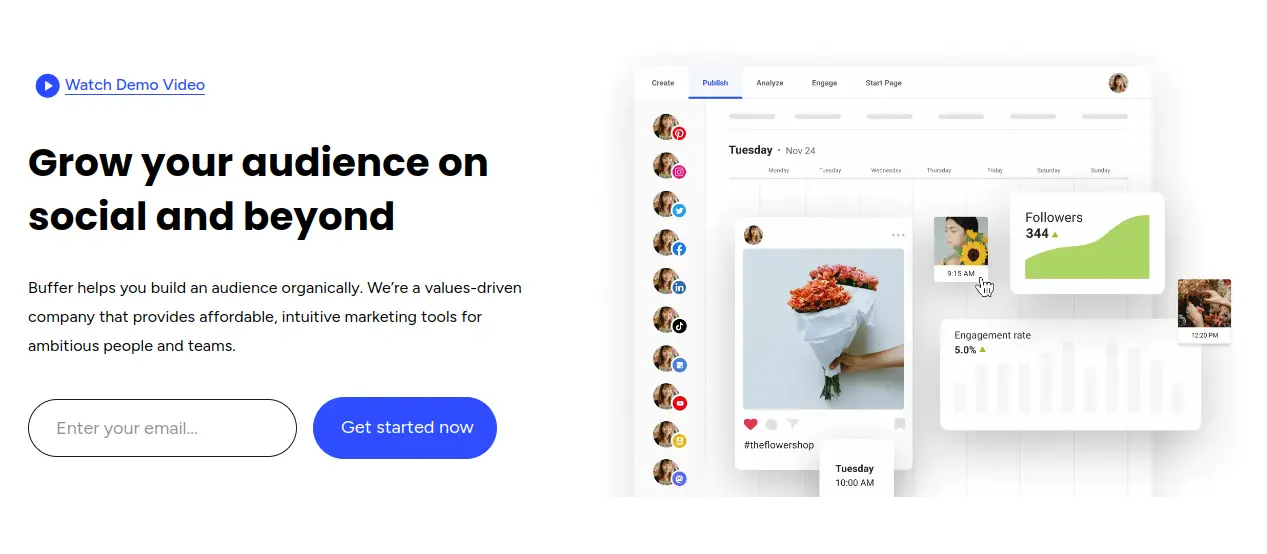
Buffer's simplicity and effectiveness make it a top choice. It's suitable for scheduling posts and tracking engagement, helping you understand what works for your audience.
Main Features:
- Simplified scheduling and publishing for YouTube videos.
- Analyze performance and tailor your strategy.
- Respond to comments from a unified dashboard.
Pricing:
- Offers a free limited version.
- Paid plans start at around $6/month.
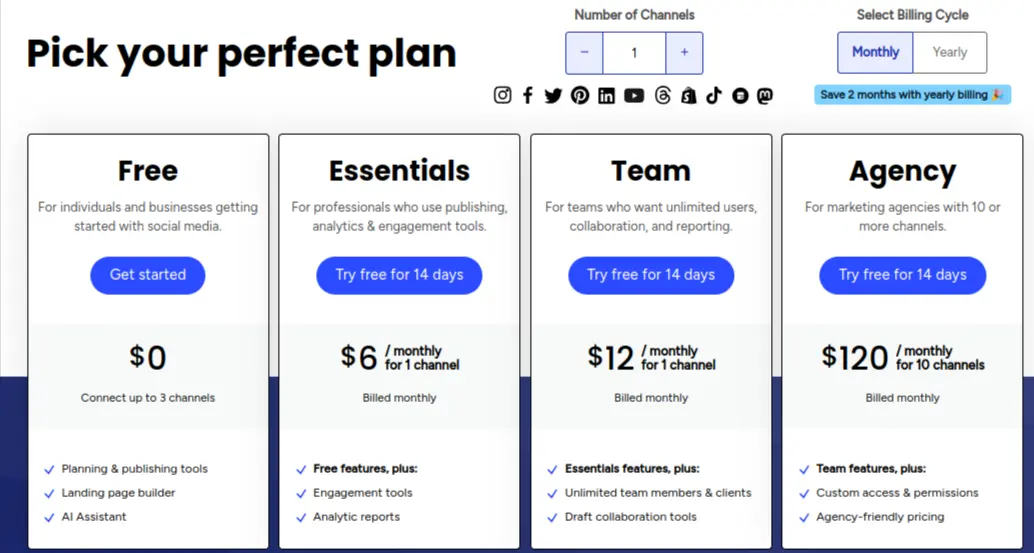
TubeBuddy
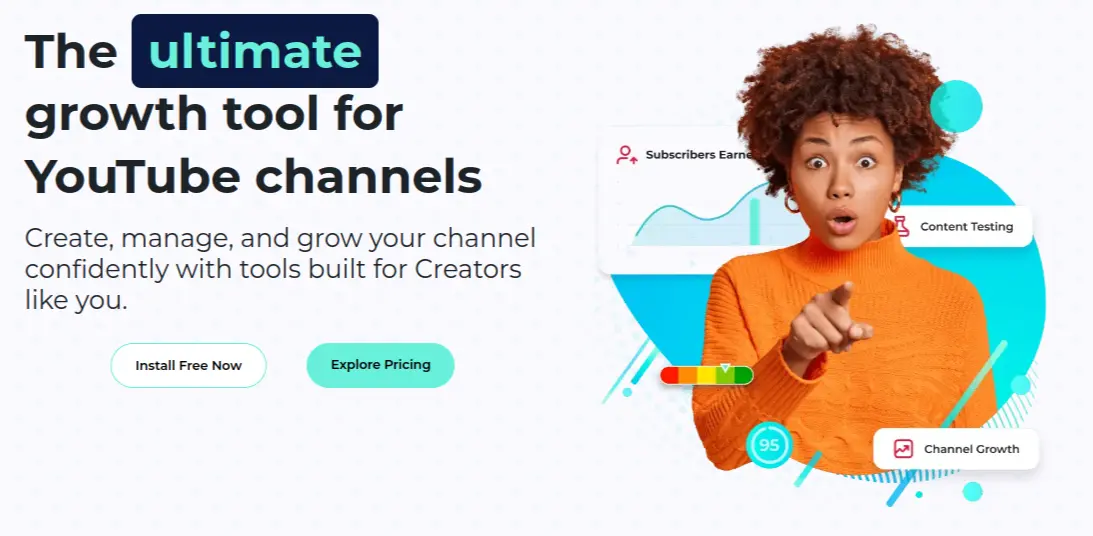
It offers advanced analytics, keyword research tools, and efficient scheduling options, making it a comprehensive choice for serious content creators.
Main Features:
- Direct integration with YouTube for scheduling.
- Advanced tools for keyword research and SEO optimization.
- A/B testing and analytics to improve video performance.
Pricing:
- Free basic plan available.
- Pro version starts at about $3.60/month.
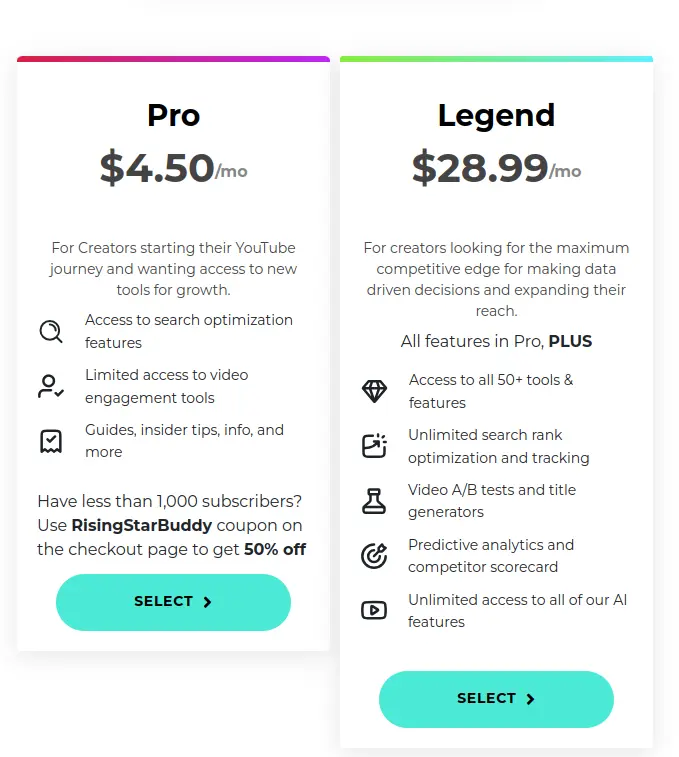
SocialPilot

SocialPilot stands out for its affordable pricing and the ability to manage multiple accounts. Its scheduling features are straightforward and effective
Main Features:
- Schedule videos to YouTube.
- Manage and respond to YouTube comments.
- Detailed analytics to track video performance.
Pricing:
- Plans start at $30/month.
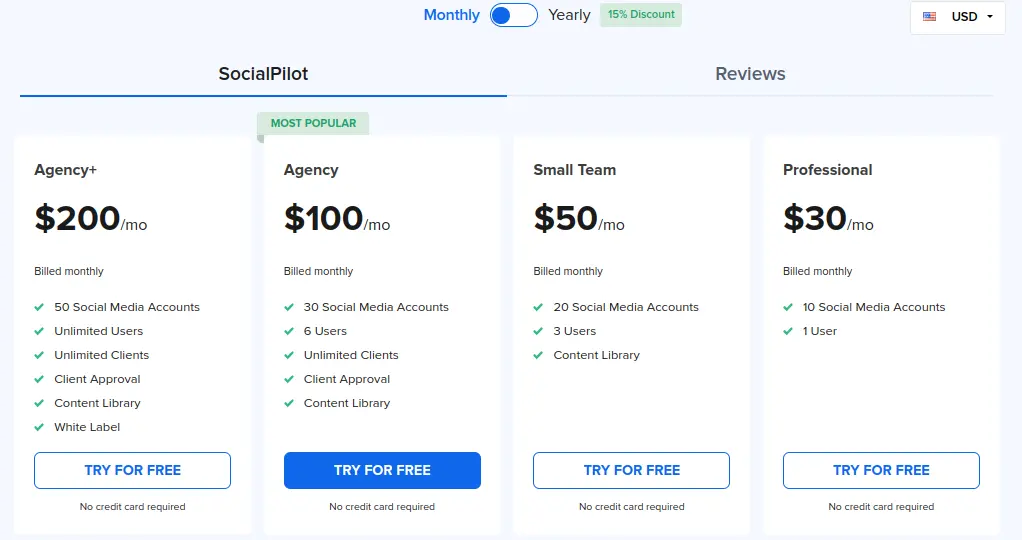
Later
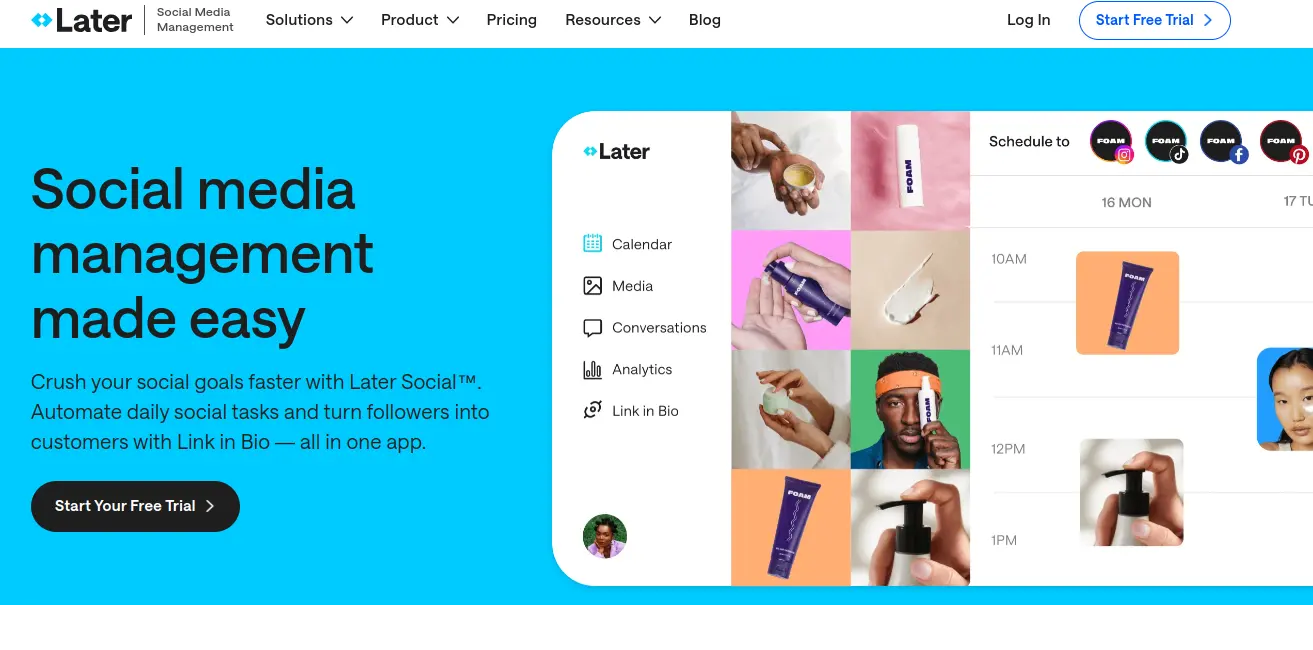
Initially popular for Instagram, Later has expanded to support YouTube, offering a visually oriented scheduling calendar for planning your content strategy.
Main Features:
- Visual content calendar for scheduling YouTube videos.
- Analytics to track video performance and engagement.
- Simple, intuitive user interface.
Pricing:
- Free plan available.
- Paid plans begin at about $25/month.
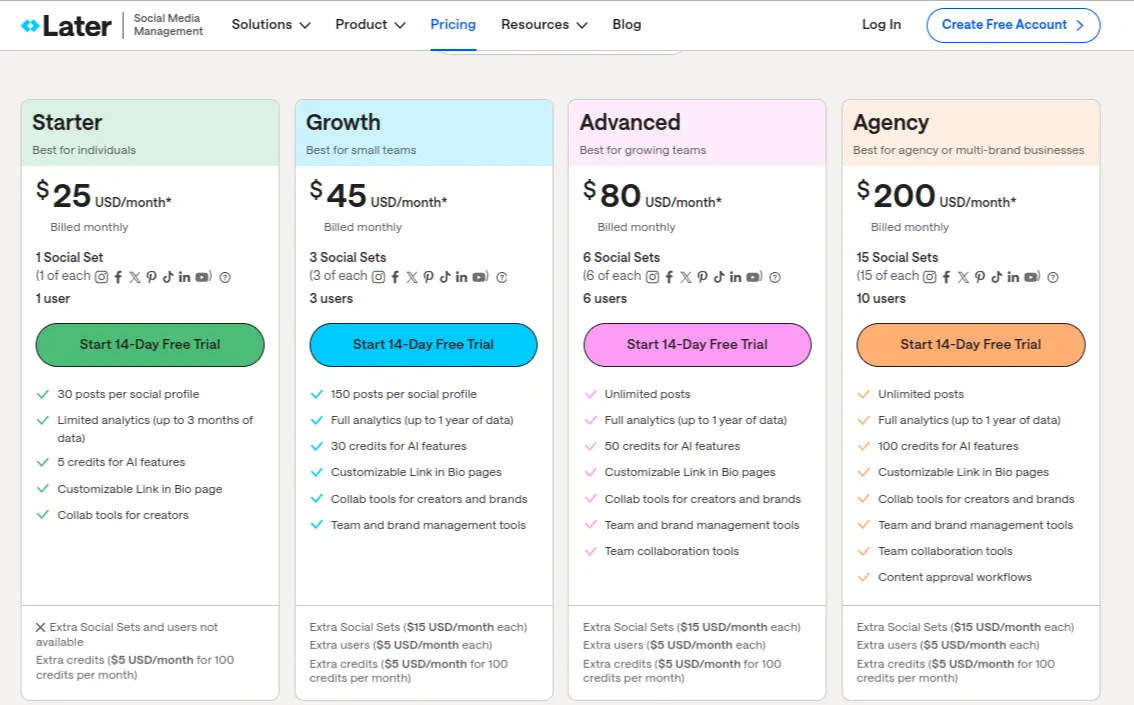
Sprout Social
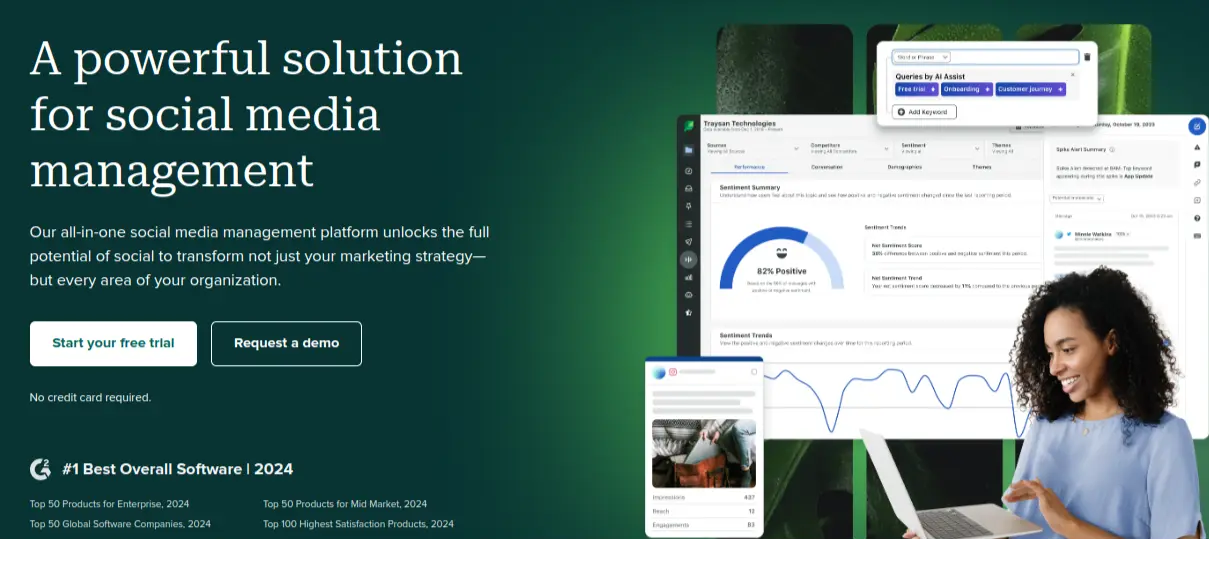
This tool is known for its detailed analytics and reporting features. It's ideal for creators focused on growth and understanding audience engagement.
Main Features:
- Publish and schedule YouTube videos.
- Detailed analytics and reporting tools.
- Engagement tools to manage comments and interactions.
Pricing:
- Plans start at around $249/user/month.
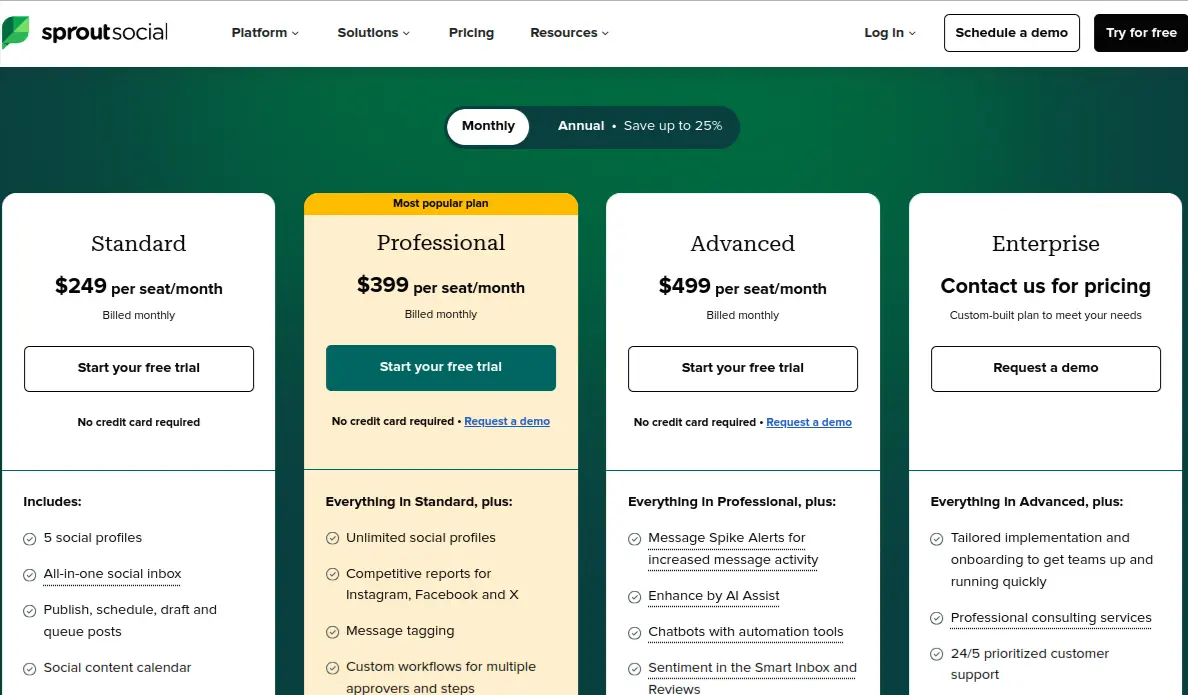
CoSchedule
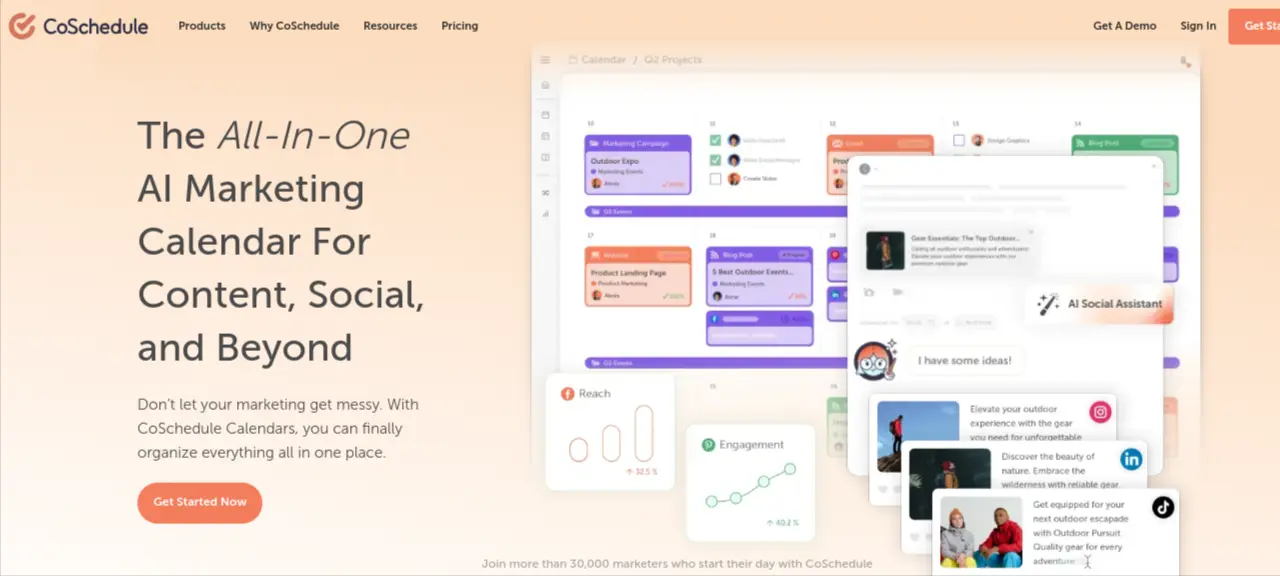
CoSchedule is not just a scheduling tool but a complete marketing calendar. It’s excellent for those who manage a blog alongside their YouTube channel.
Main Features:
- Organize all your YouTube scheduling in a marketing calendar.
- Integrate with other marketing tools for a unified strategy.
- Analytics to monitor video performance.
Pricing:
- Free plan available.
- Paid plans begin at about $19/month.
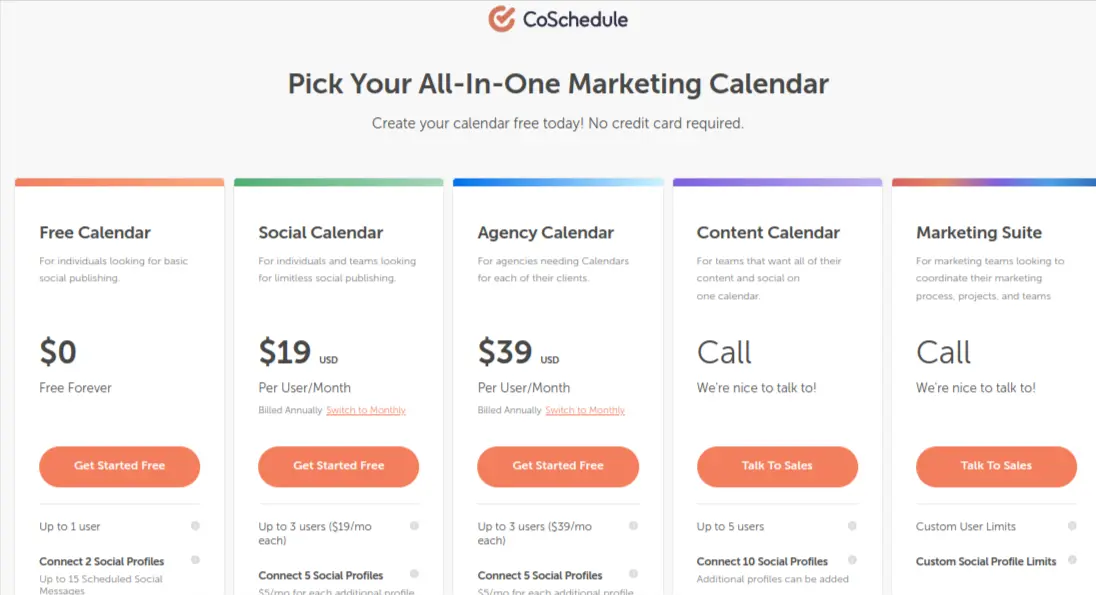
Sendible
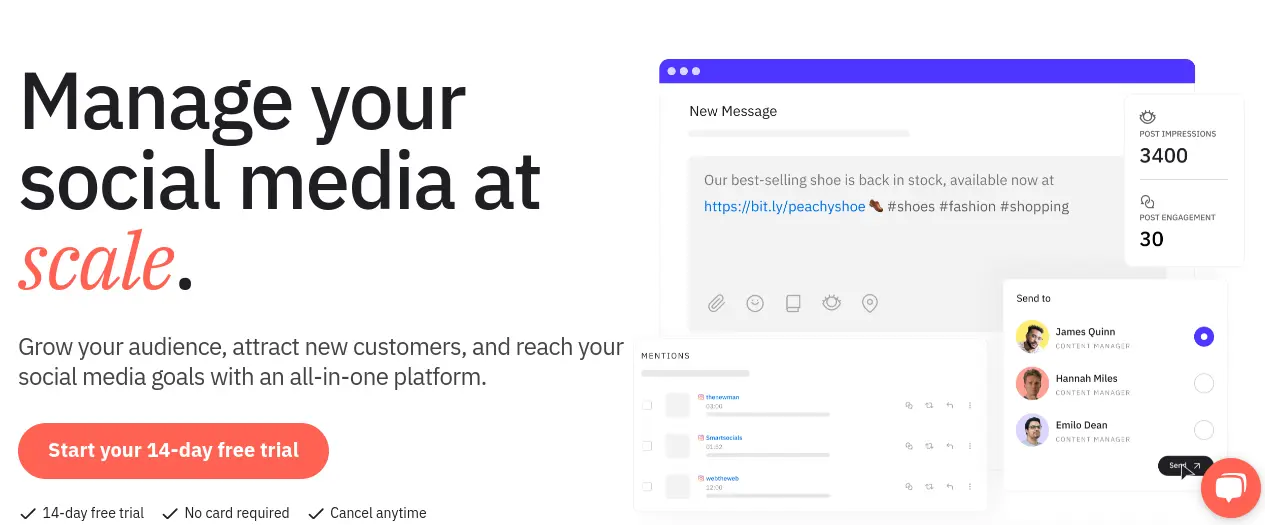
This tool caters to agencies and larger teams but is equally useful for solo YouTubers. Its strong suit is the ability to manage and schedule content across various platforms, including YouTube.
Each tool offers unique features, and the best choice depends on your specific needs.
Main Features:
- Comprehensive scheduling and management for YouTube.
- Monitor comments and engage with audiences.
- Custom reporting to analyze video performance.
Pricing:
- The starter plan begins at around $29/month.
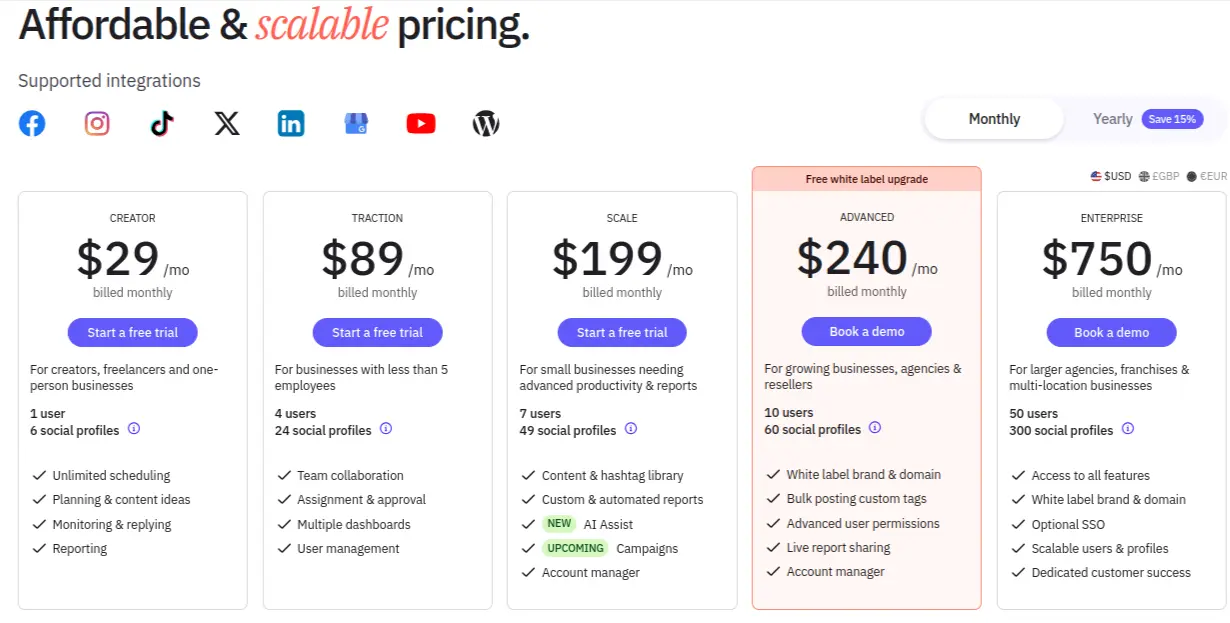
How to Choose the Right Tool for You
Selecting the right YouTube scheduler isn’t a one-size-fits-all decision. Consider these factors:
- Channel Size: Larger channels might need more robust features like bulk uploading and detailed analytics.
- Frequency of Uploads: If you upload frequently, look for a tool that makes scheduling and managing multiple videos straightforward.
- Budget: Don’t overspend on features you won’t use. Many tools offer free plans or trials – start there.
Best Practices for Using YouTube Scheduler Tools
Using a scheduler is more than just setting a date and time for your video. Here are some best practices:
- Plan a Content Calendar: Organize your videos around themes, events, or seasons for a cohesive channel strategy.
- Understand Analytics: Use your scheduler’s analytics to learn the best times to post and what content resonates with your audience.
- Stay Flexible: Be ready to adjust your schedule based on analytics or trends.
Conclusion
To wrap it up, finding the right YouTube post scheduler tool can be a game-changer for your channel. These tools not only save time but also offer valuable insights into your content's performance and audience preferences.
Whether you're a solo creator or part of a larger team, there's a tool out there that can meet your needs. Experiment with a few, take advantage of free trials and find the one that feels right. Remember, the goal is to make your content creation journey smoother and more enjoyable.
FAQs
Finally, let's tackle some common questions about YouTube scheduler tools:
What is the best YouTube Shorts scheduler?
While most tools listed cater to standard videos, TubeBuddy and VidIQ offer features specifically beneficial for scheduling YouTube Shorts.
Is scheduling YouTube videos good?
Absolutely! Scheduling helps maintain a consistent posting schedule, which is crucial for audience retention and channel growth.
Can I schedule a YouTube short?
Yes, you can schedule YouTube Shorts with tools like Planly, which supports this feature.
What is instant premiere on YouTube?
Instant Premiere is a feature that allows you to immediately launch a pre-recorded video as a live event, creating real-time engagement with your audience.









