Crafting a winning social media strategy takes more than creative ideas and polished visuals. Every social media post today carries valuable data, offering insights into performance and audience behavior. Analytics have become the cornerstone of impactful social media proposals.
By understanding the story behind the numbers, marketers can move beyond intuition and provide strategies grounded in measurable success. Here’s why data-driven insights are the game-changer your social media proposal needs.
1. Understand Your Audience

Data analytics decodes digital footprints, revealing who your audience is, what they care about, and how they interact with your brand. Tools like demographic analysis, audience segmentation, and sentiment tracking provide deep insights into:
- Age, location, and interests of your target audience.
- Engagement patterns, such as the type of content they resonate with most.
- Feedback sentiment, helping you gauge audience perception.
By including these insights in your proposal, you showcase a well-rounded understanding of the audience, a critical factor in building client trust. A deeper knowledge of audience behavior also allows you to personalize your strategies, resulting in stronger connections and more impactful campaigns.
2. Optimize Content Strategy

Great content is fueled by data-driven decisions. Analytics guide the type of content that performs well on each platform, whether it’s short-form videos on TikTok or carousel posts on Instagram. Metrics like click-through rates, impressions, and engagement ratios help you tailor content to match audience preferences.
When crafting your social media proposal, incorporate these metrics to demonstrate:
- How past campaigns have influenced content strategy.
- The proposed direction for future posts, backed by data.
Consider using a social media scheduling tool like Planly to streamline posting across platforms. These tools not only enhance efficiency but also help identify the best times for engagement, ensuring maximum reach. This approach ensures the content strategy feels less like guesswork and more like a calculated plan.
3. Set Clear Goals and KPIs
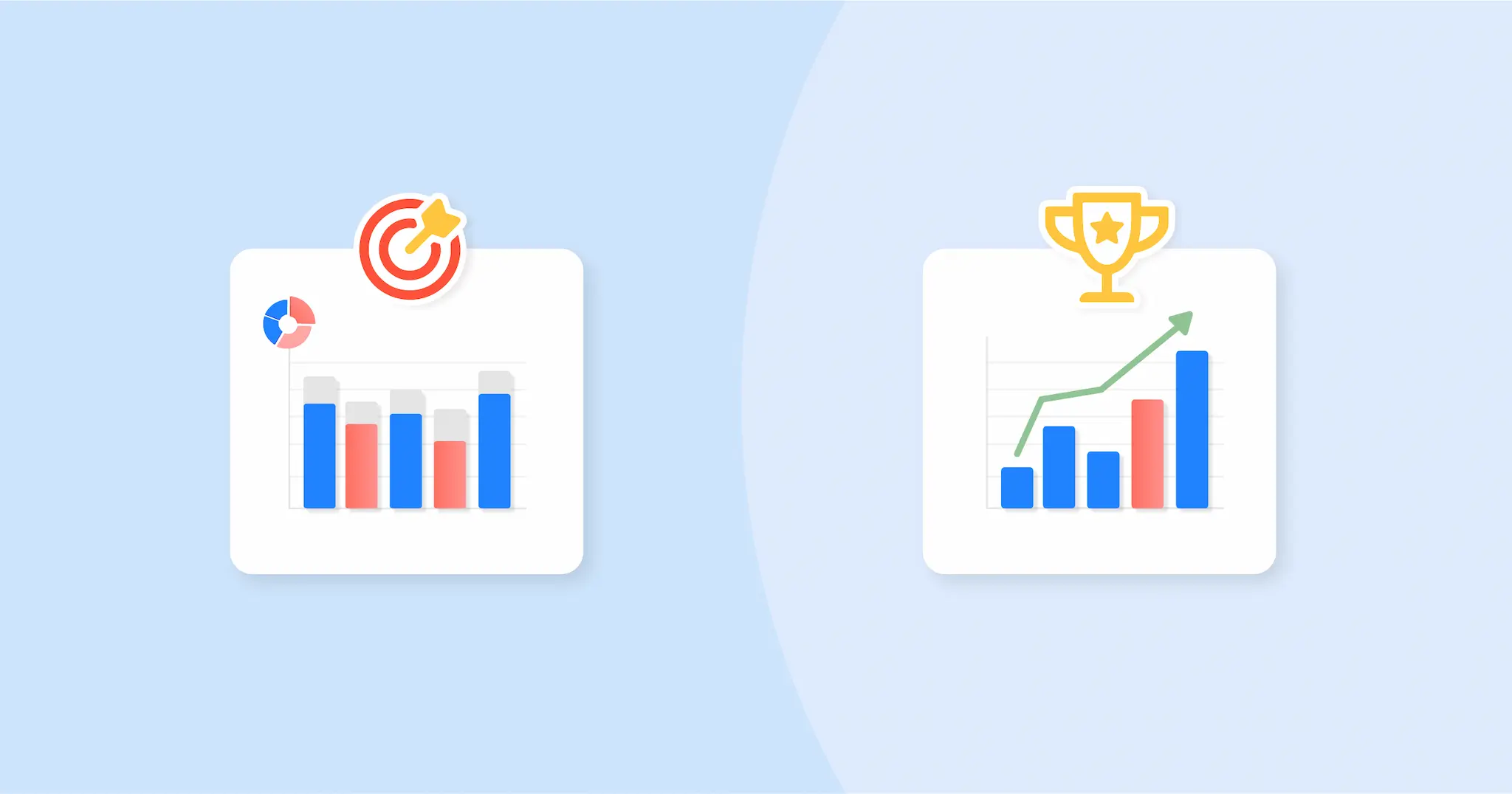
Every successful proposal needs measurable goals. Analytics allow you to set clear Key Performance Indicators (KPIs) aligned with the client’s objectives, such as increasing brand awareness, boosting engagement, or driving conversions.
With analytics, you can provide:
- Baseline metrics: Where the brand stands now.
- Forecasted outcomes: Where the strategy can take them.
- Tracking mechanisms: Tools and reports to measure success.
Clear goals help set realistic expectations, and tracking progress with data ensures transparency and alignment. Including specific examples of successful goal-setting from previous campaigns can further strengthen your case.
4. Budget Justification

Clients often question the ROI of a proposed budget. Data analytics make it easier to justify costs by tying investments to measurable outcomes. For instance:
- Ad spend efficiency: Data shows how paid ads can be optimized for cost-per-click and return on investment.
- Organic reach projections: Analytics reveal potential growth in reach or engagement from specific tactics.
Highlight how platforms like Instagram analytics can uncover trends and optimize spend, ensuring your client sees the value behind every dollar spent, strengthening their confidence in your strategy. By showcasing case studies of prior campaigns, you can demonstrate the tangible benefits of data-driven budget decisions.
5. Enhance Competitive Analysis

A strong proposal doesn’t just analyze the client’s data; it evaluates competitors. Social media analytics tools help you benchmark against industry standards, identify gaps, and uncover opportunities. Including:
- Comparative performance metrics.
- Insights into competitor’s successful campaigns.
This establishes your expertise and positions your proposal as a step ahead of the competition. Competitive analysis also helps in identifying niche opportunities that can set your client apart in a crowded digital space.
6. Provide Actionable Insights

Numbers without context are just noise. The key to strengthening your social media proposal is interpreting analytics to provide actionable recommendations. For instance:
- Increase posting frequency on TikTok to 5 times per week to capitalize on peak engagement hours.
- Leverage video content to improve engagement rates, as videos show a 20% higher interaction than static posts.
Using tools like Planly can help implement these recommendations effectively by scheduling and analyzing the performance of posts across platforms. Providing actionable insights builds credibility and demonstrates a clear path to achieving goals.
7. Improve Client Communication

Proposals grounded in analytics foster better communication with clients. Data visualizations like charts and graphs simplify complex metrics, making it easier for clients to grasp performance indicators and projections. Clear communication builds trust and ensures alignment.
Furthermore, regular reporting based on analytics ensures that the client stays informed about the progress and outcomes of the strategy. These reports help in maintaining transparency and encourage collaborative efforts to refine and enhance the campaigns.
8. Stay Ahead of Trends

Analytics also play a crucial role in identifying and capitalizing on emerging trends. By keeping an eye on evolving audience preferences and platform algorithms, you can proactively adapt your strategies. This agility is vital for staying relevant in the ever-changing social media landscape.
For example, analytics might reveal a growing interest in short-form content or highlight the potential of new platforms. Including a plan for trend adaptation in your proposal demonstrates forward-thinking and positions you as an innovative strategist.
Conclusion
Incorporating analytics into your social media proposal doesn’t just make it more robust—it makes it indispensable. Analytics provide the clarity, precision, and accountability that clients value. They bridge the gap between creativity and measurable outcomes, turning ambitious ideas into actionable strategies.
As social media continues to evolve, proposals grounded in analytics aren’t just persuasive; they’re transformative. Use data from platforms like TikTok analytics or Instagram analytics, along with scheduling tools like Planly, to tell your story. You’ll find clients eager to invest in your vision. By embedding data-driven insights into every step, you ensure that your strategies are not only impactful but also future-proof.









