Management of time, concentration and efficiency is very important to attain deadlines and goals. Fortunately, there is a great variety of productivity tools that are able to much improve task management, teamwork, and time management. Whether you’re working solo or as part of a team, the right tools can significantly boost your efficiency and make your daily tasks more manageable.
Here’s a roundup of 14 top productivity apps that can help you stay on track and get more done.
1. Planly: Streamlined Social Media Planning and Scheduling
Best For:Social media content planning, scheduling

Planly is an innovative social media scheduling tool that simplifies the process of planning and publishing content across various social media platforms such as Instagram, Threads, Facebook, LinkedIn, TikTok, Twitter, Pinterest, YouTube, and Mastodon. Designed for individuals and businesses of all sizes, Planly allows you to manage and schedule your social media posts from a single dashboard.
Key Features:
- Multi-platform content scheduling
- Powerful team collaboration features
- Comprehensive social media analytics
- AI-powered content creation
- HD video upload
2. Trello: Organize Tasks and Projects with Ease
Best For: Visual project management and task organization
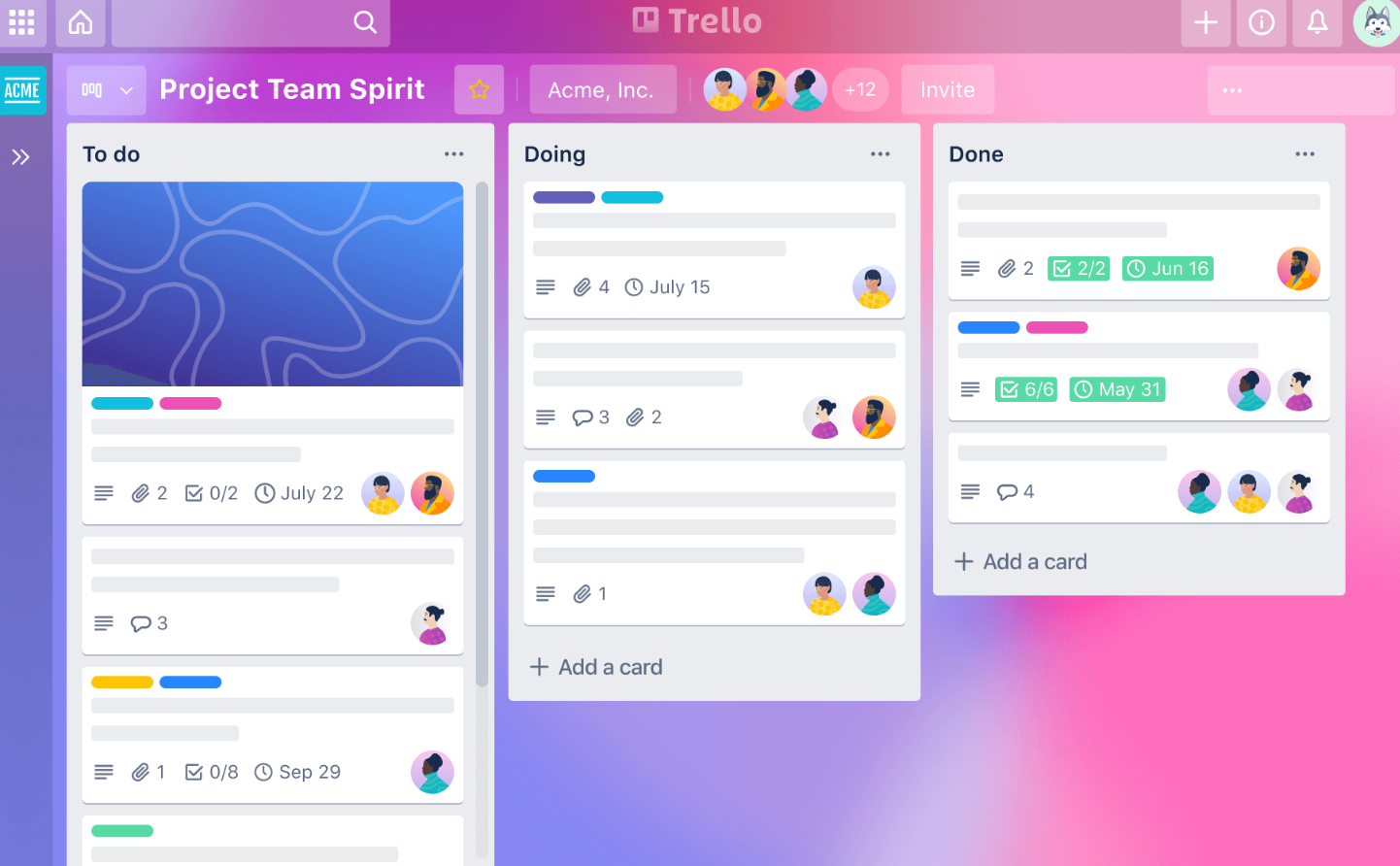
Trello is a highly popular project management app known for its simple, visual approach to organizing tasks. You can create boards, lists, and cards to track your projects, assign tasks, set deadlines, and collaborate with team members. Its drag-and-drop interface makes it easy to move tasks between stages, providing a clear overview of project progress.
Key Features:
- Customizable boards and lists
- Collaboration and team assignments
- Due dates and reminder notifications
- Integrations with apps like Slack and Google Drive
3. Asana: Advanced Task Management for Teams
Best For: Task and project tracking, team collaboration
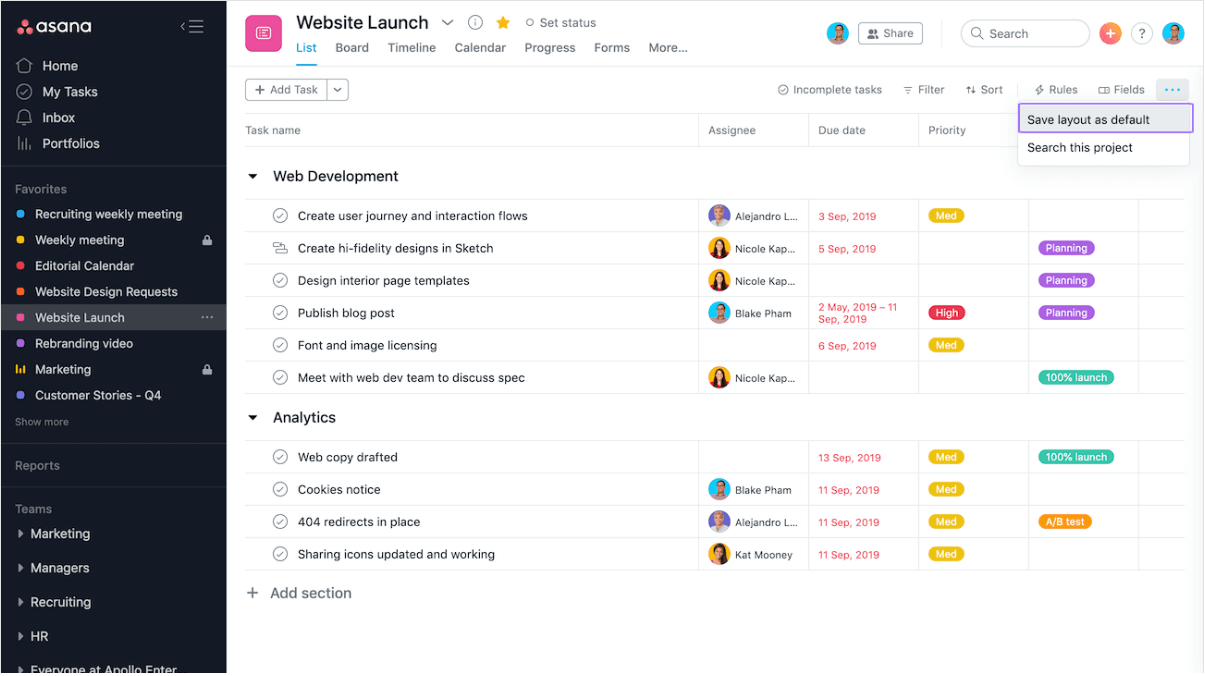
Asana is a comprehensive project management app that excels at helping teams coordinate tasks and workflows. It allows for task assignments, setting deadlines, tracking project timelines, and generating reports. Whether you’re managing simple tasks or complex multi-step projects, Asana is great for maintaining clarity and organization within teams.
Key Features:
- Task assignment and prioritization
- Customizable workflows
- Progress tracking and reporting
- Integrations with Slack, Google Drive, and more
4. Notion: All-in-One Workspace for Notes, Docs, and Databases
Best For: Note-taking, knowledge management, and task tracking
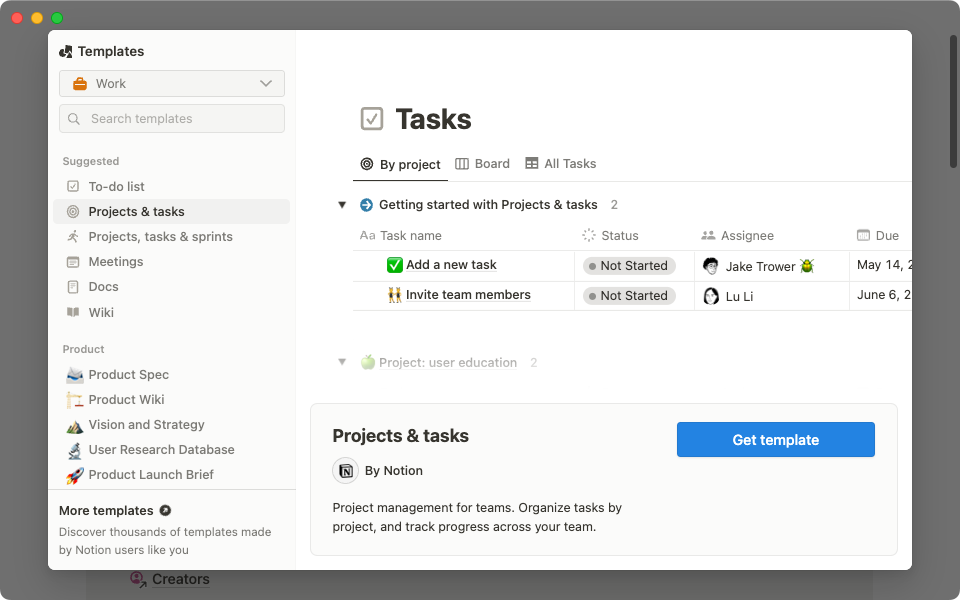
Notion is a versatile all-in-one workspace that combines note-taking, task management, and knowledge organization. It’s perfect for personal and team use, with customizable templates for managing to-do lists, project timelines, meeting notes, and much more. Its clean interface allows you to structure your workflow exactly the way you want.
Key Features:
- Customizable databases, notes, and docs
- Task lists and reminders
- Real-time collaboration for teams
- Wide range of templates for different workflows
5. Todoist: A Simple Yet Powerful Task Manager
Best For: Personal task management and to-do lists
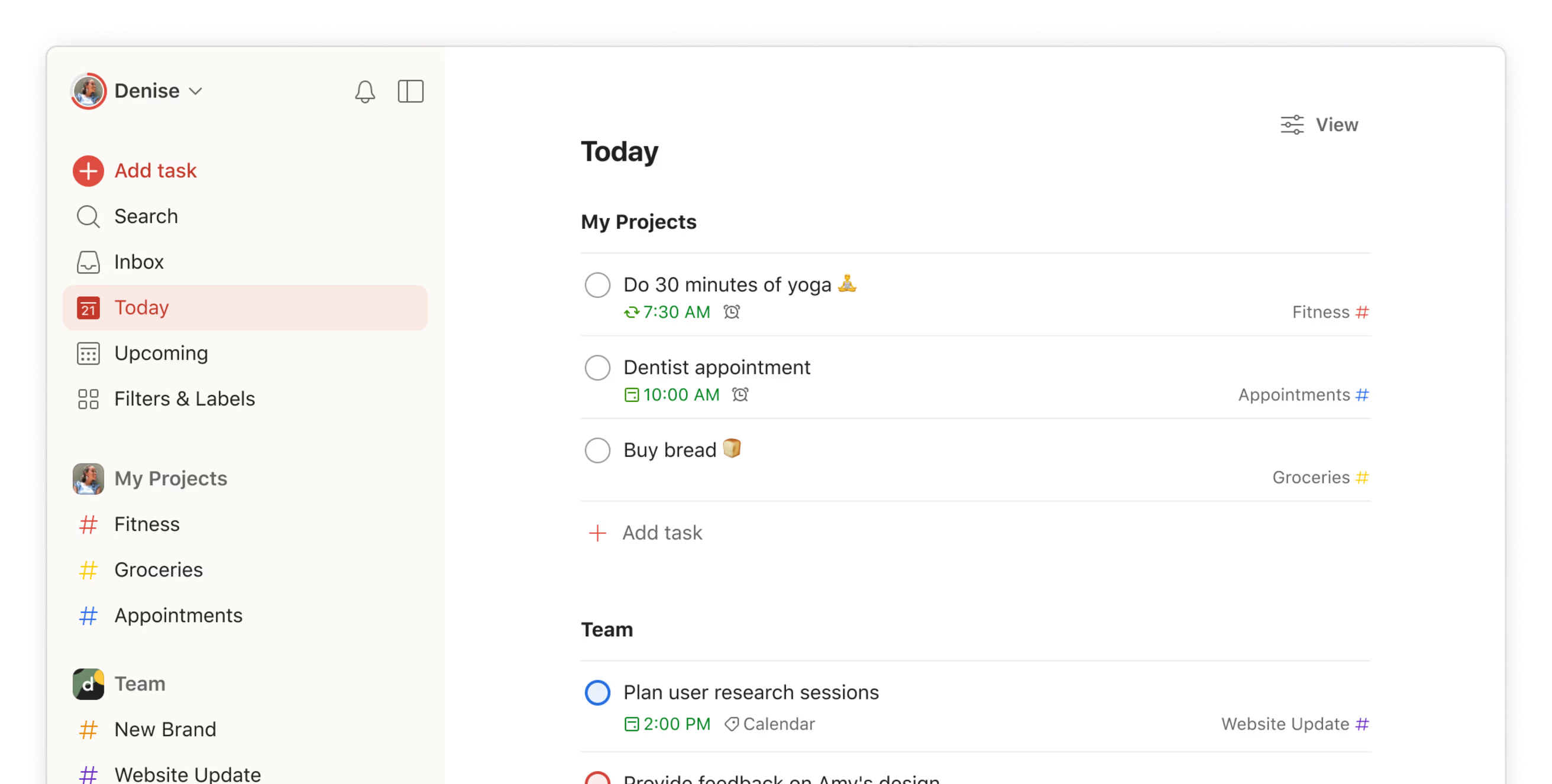
Todoist is a highly effective task manager that helps individuals stay organized by breaking down tasks into manageable steps. You can create to-do lists, set due dates, organize tasks by project, and track your progress over time. Todoist’s simple interface and robust features make it one of the best productivity apps for personal use.
Key Features:
- Task categorization with projects and labels
- Recurring task reminders
- Priority levels for tasks
- Integration with Google Calendar and Slack
6. Evernote: The Ultimate Note-Taking App
Best For: Organizing notes, documents, and ideas
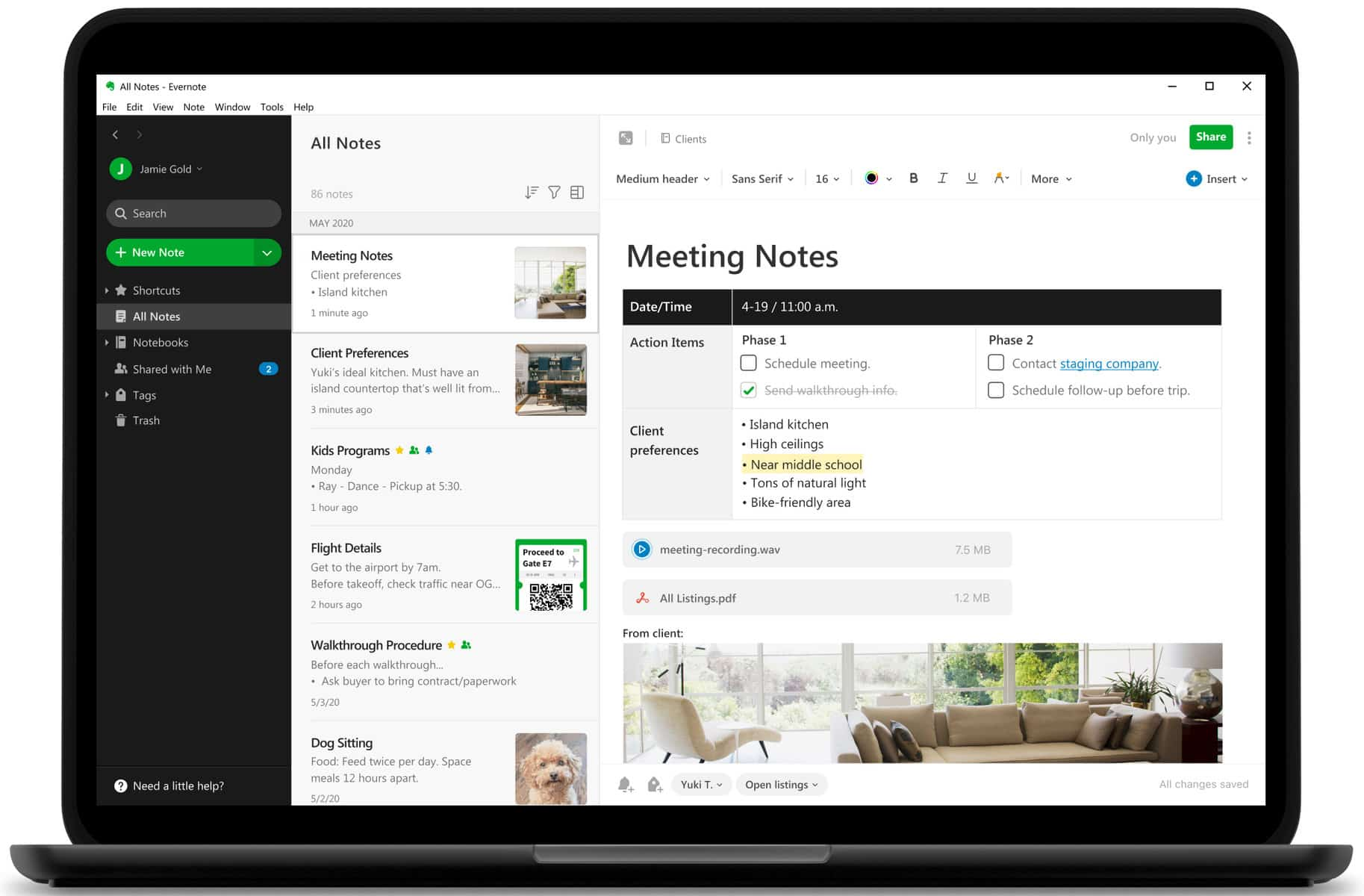
Evernote is a popular note-taking app that helps you organize your thoughts, to-do lists, and work documents in one place. You can capture text, images, and audio, and organize them into notebooks for easy access. It’s a great app for those who want to keep track of meeting notes, brainstorming sessions, and personal reminders.
Key Features:
- Text, audio, and image notes
- Web clipping and file storage
- Powerful search functionality
- Sync across all devices
7. Slack: Streamlined Communication for Teams
Best For: Team collaboration, messaging, and file sharing
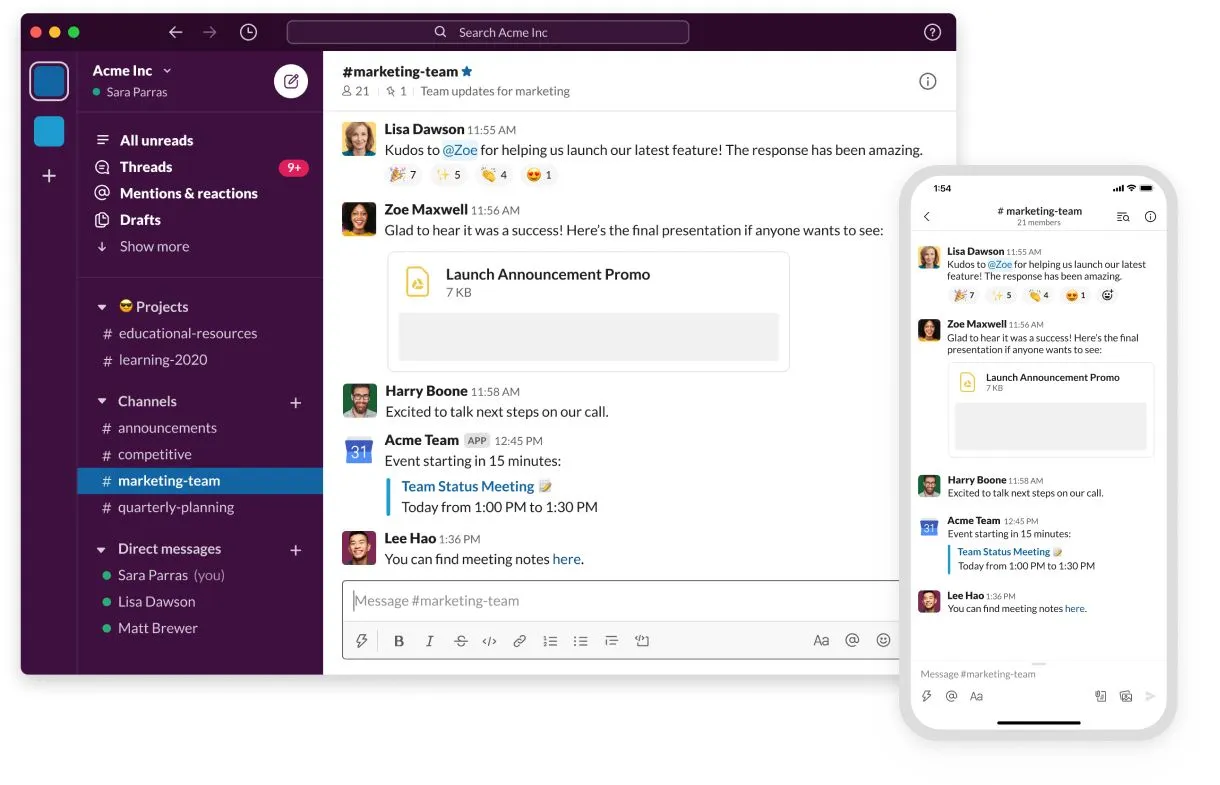
Slack is a leading communication tool for teams, offering channels for group discussions, direct messaging, and file sharing. It integrates with a variety of other apps like Google Drive, Zoom, and Trello, making it a central hub for team communication. Slack helps reduce email clutter and keeps all project-related communication in one place.
Key Features:
- Channels for team organization
- Direct messaging and group chats
- File sharing and collaboration
- Integration with various apps and tool
8. RescueTime: Track and Manage Your Time
Best For: Time tracking and productivity analysis
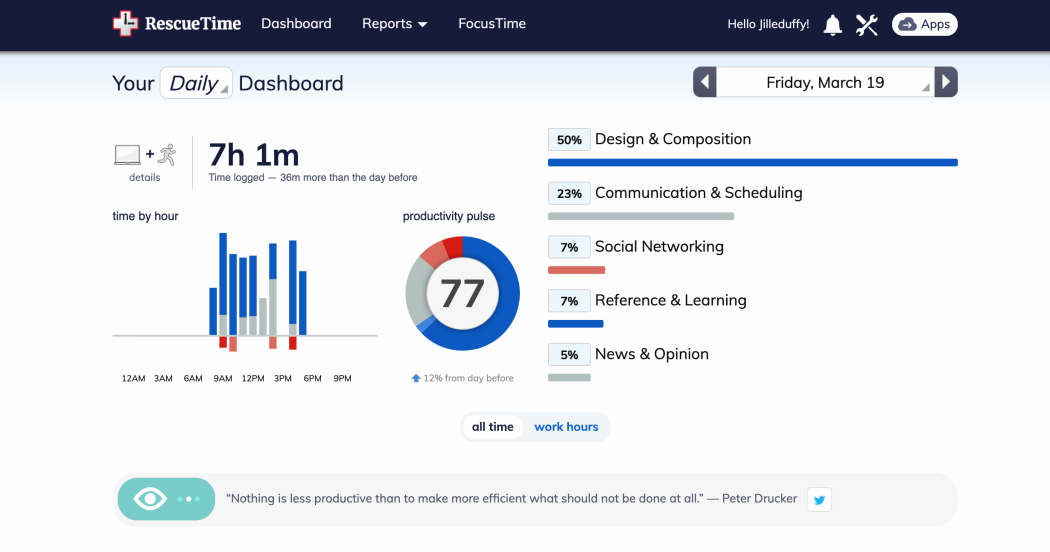
RescueTime is an app that automatically tracks how you spend your time on your computer and mobile devices. It provides detailed reports on where your time is going, helping you identify time-wasting activities and improve your focus. You can set goals and alerts to stay on track throughout your day.
Key Features:
- Automatic time tracking
- Productivity reports and analysis
- Goal-setting and alerts
- Website and app usage monitoring
9. Forest: Stay Focused with a Unique Approach
Best For: Focus and concentration, reducing distractions
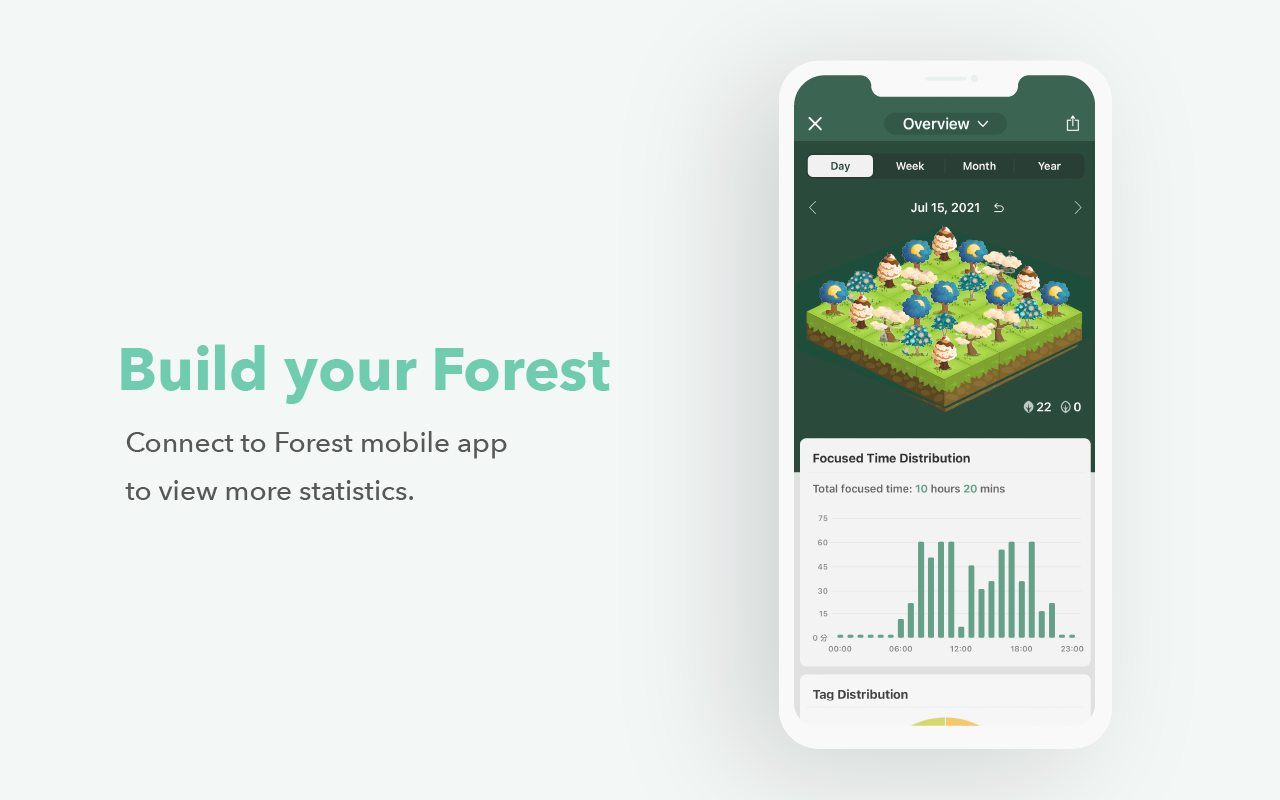
Forest uses a gamified approach to help you stay focused and avoid distractions. When you need to concentrate, you plant a virtual tree. As you work, your tree grows, but if you leave the app or get distracted, the tree dies. It’s a fun way to stay productive while keeping your phone distractions at bay.
Key Features:
- Gamified focus tool
- Track your focus history
- Option to plant real trees through the app
- Integrations with Apple Watch for productivity tracking
10. ClickUp: A Complete Work Management Platform
Best For: Project management, task tracking, and team collaboration
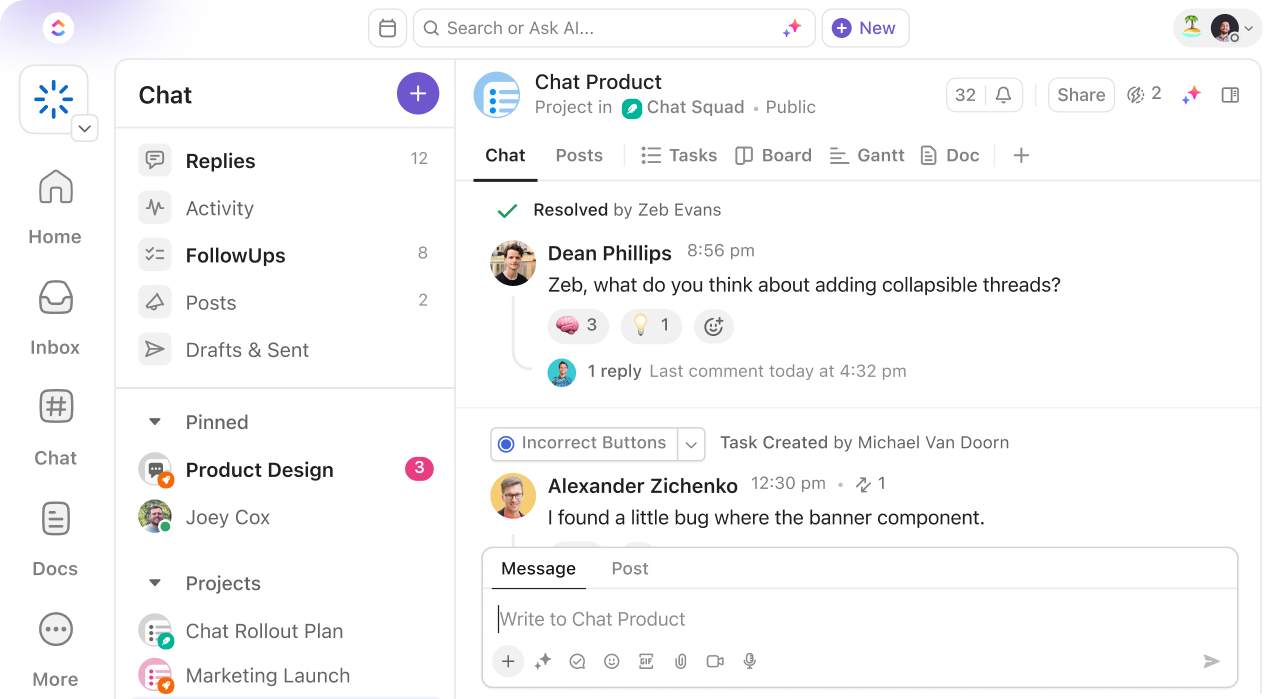
ClickUp is a robust project management platform that offers customizable task lists, workflows, and detailed reporting tools. You can manage everything from tasks and documents to deadlines and time tracking all in one platform. It’s ideal for teams of all sizes looking for a flexible and scalable solution.
Key Features:
- Task management with subtasks
- Time tracking and goal setting
- Customizable workflows and templates
- Collaborative document sharing
11. Zapier: Automate Your Workflow
Best For: Workflow automation between apps
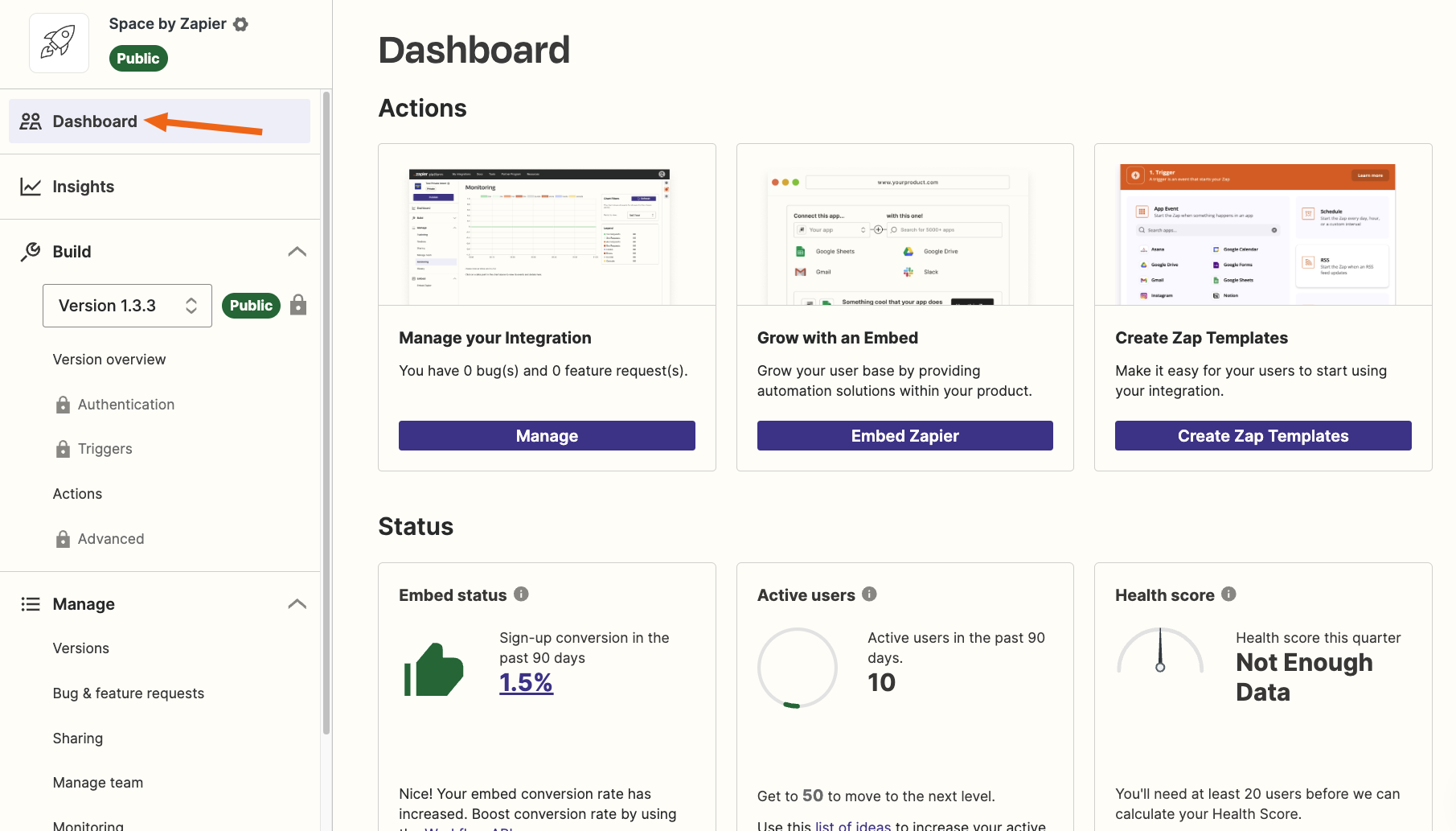
Zapier is an automation tool that allows you to connect over 5,000 apps and create automated workflows, or "Zaps." By setting up triggers and actions, Zapier automates repetitive tasks and saves you time. For example, you can automatically create a new task in Trello whenever you receive an email in Gmail.
Key Features:
- Connect over 5,000 apps
- Create custom workflows and automations
- Trigger actions based on specific conditions
- Time-saving task automations
12. Miro: Collaborative Whiteboard for Teams
Best For: Visual collaboration, brainstorming, and idea mapping
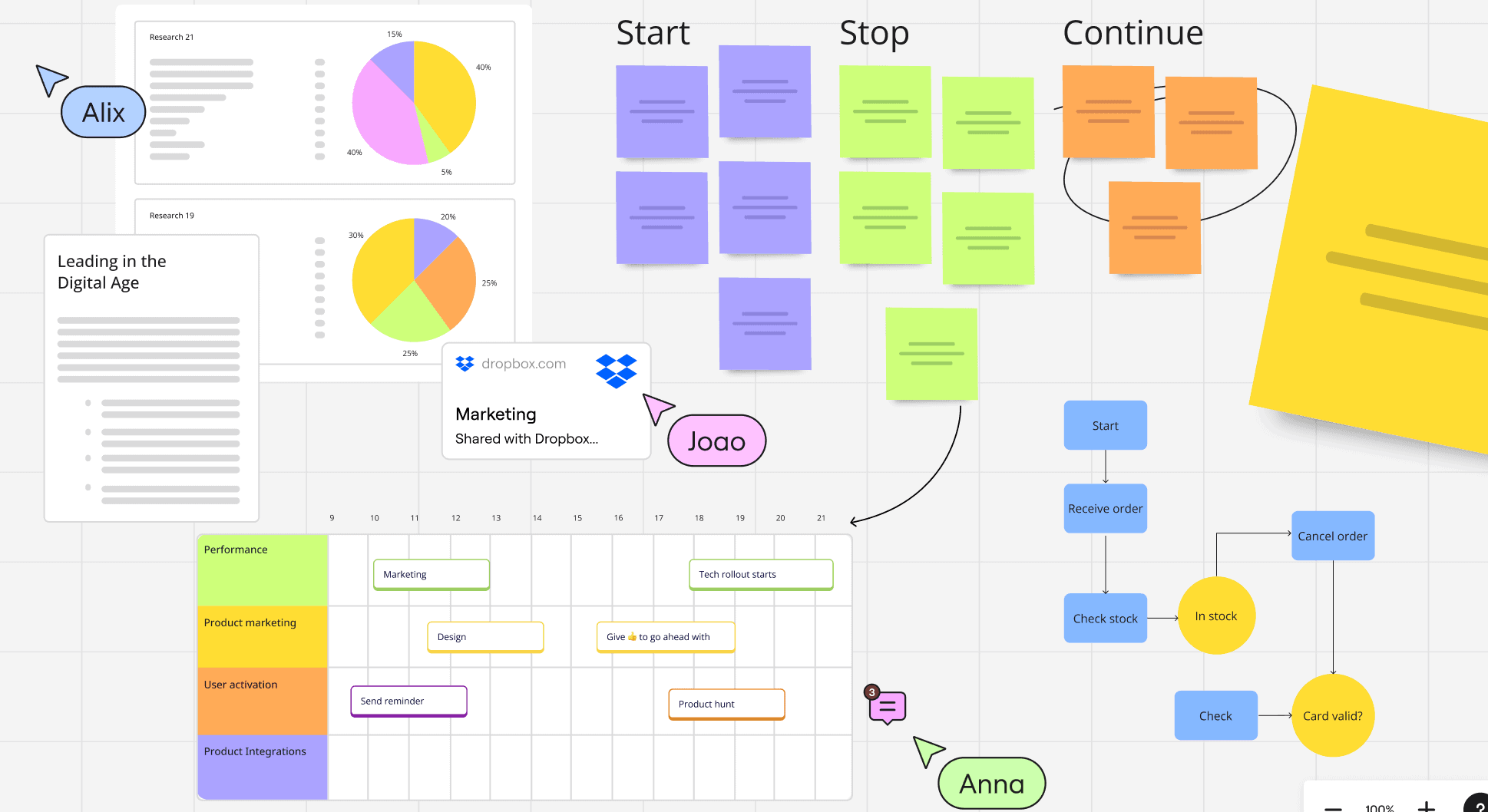
Miro is a digital whiteboard tool designed for teams to collaborate on brainstorming, strategy planning, and design projects. It offers a wide variety of templates for mind mapping, flow charts, and process diagrams. It’s perfect for creative teams who need to visualize their ideas in a collaborative environment.
Key Features:
- Interactive whiteboard for brainstorming
- Real-time collaboration and team participation
- Templates for various workflows
- Sticky notes and text comments
13. Airtable: A Flexible Database for Project Management
Best For: Database management and project tracking
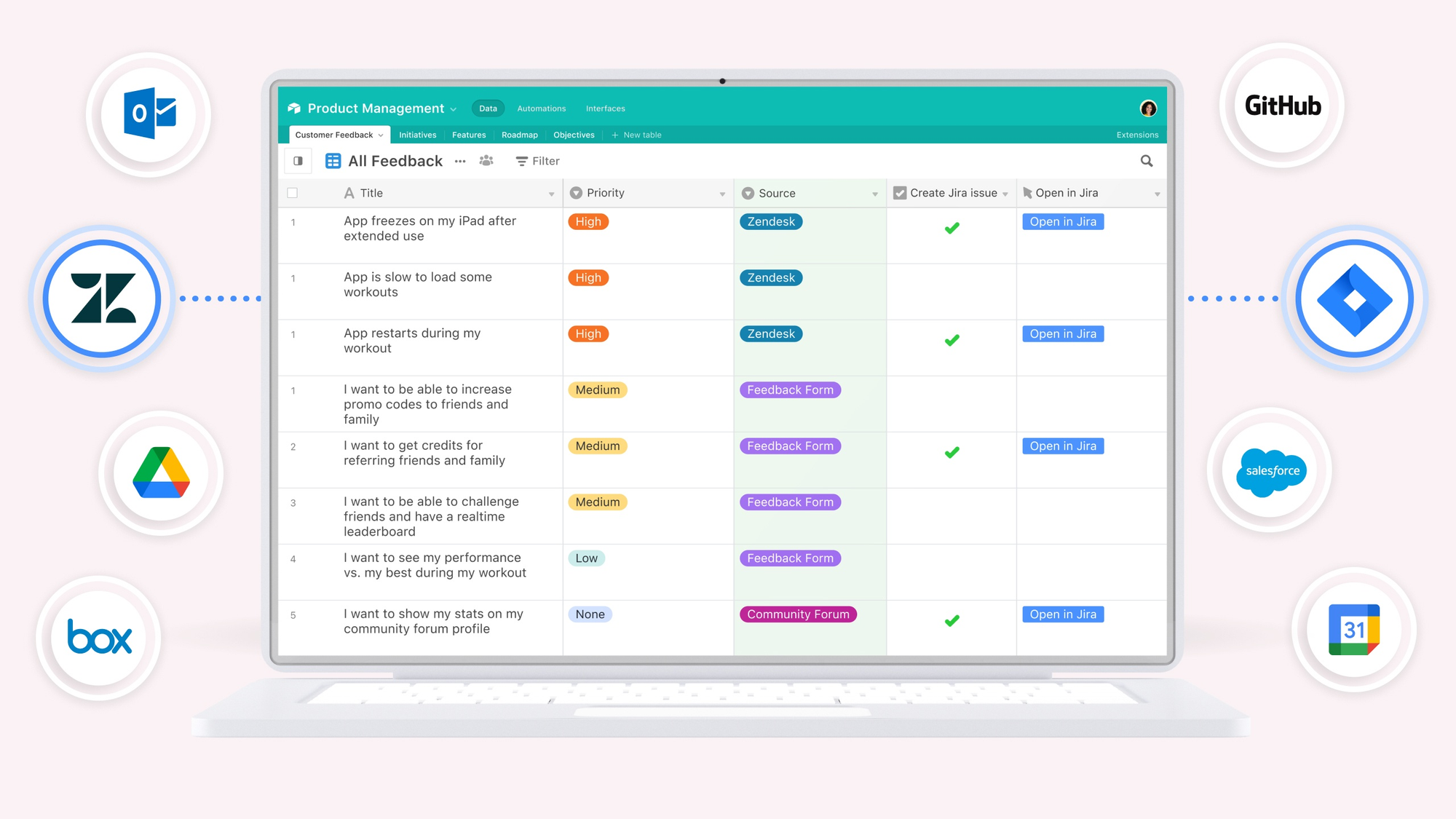
Airtable is a flexible, spreadsheet-like database tool that allows you to organize, track, and collaborate on projects. It combines the ease of a spreadsheet with the power of a database, offering rich field types like attachments, checkboxes, and dropdowns. It’s ideal for managing everything from project workflows to inventory tracking.
Key Features:
- Customizable tables and views
- Integrations with apps like Slack and Google Drive
- Rich field types for advanced organization
- Automations and workflow management
14. Google Drive: Cloud Storage and Collaboration
Best For: File storage, sharing, and real-time collaboration
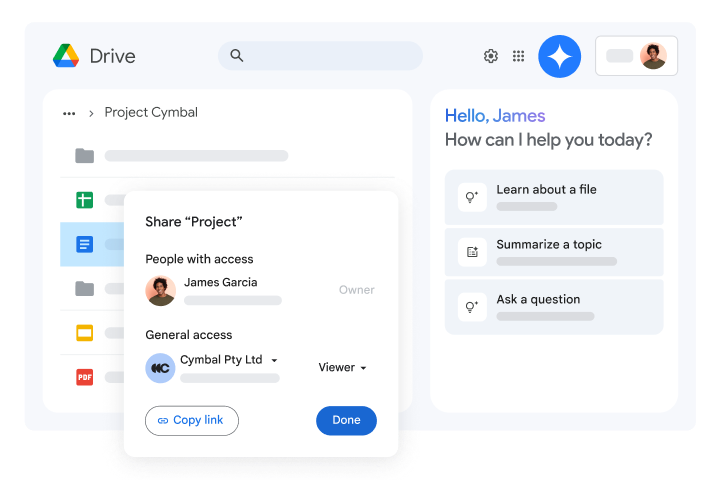
Google Drive is a cloud storage platform that enables users to store, share, and collaborate on files in real time. Whether you’re working on a document, spreadsheet, or presentation, Google Drive allows for seamless collaboration, with the ability to comment, edit, and track changes all within the app.
Key Features:
- Cloud storage for documents, spreadsheets, and presentations
- Real-time collaboration and file sharing
- Version control and comment threads
- Integration with other Google apps
Conclusion
Whether you’re managing a project, tracking time, or staying focused, there’s an app out there designed to help you be more productive. Using the right productivity tools for what you need can help you optimize your workflow, collaborate more easily, and own your time. Get started with these productivity apps today and find out what you can achieve!









