Have you ever crushed it at the corporate karaoke event? Crowd cheering, lights flashing, your voice kind of doing that shaky vibrato but in a good way? You step off the stage feeling like Beyoncé... until you remember you’re not getting paid, and your boss doesn’t care how many people clapped.
That’s what chasing vanity metrics feels like in social media.
Likes, shares, and follows give you that sweet little dopamine hit. They’re easy to screenshot and fun to throw into a client report. But here’s the thing: they don’t pay the bills. They don’t tell you if your campaign actually convinced someone to subscribe, sign up, or buy.
And that’s the trap: measuring applause instead of action.
Why Vanity Metrics Are So Addictive?

Vanity metrics are the junk food of marketing. Quick to consume, fun to show off, and absolutely useless if you’re trying to build something healthy.
The platforms don’t help. They practically shove these numbers in your face: “Congrats! This post reached 10,000 shares!”
Cool stuff, but did any of them do anything?
Even some clients fall for it. Ask them what success looks like, and half the time they’ll say “more followers” or “a viral reel.” Never mind that the last viral reel brought in zero sales.
The industry practically trains us to chase claps instead of conversions. But once you realize these feel-good metrics aren’t tied to actual business outcomes, it gets easier to walk away from the fluff.
The Metrics That Lie to You
Here’s a tough pill to swallow: not all metrics are honest. Some are just really good at looking useful.
Let’s name names, shall we?
- Likes: The internet’s version of a polite nod. Nice to have. Means almost nothing.
- Shares: Also known as retweets, reshares, reposts. More promising, but without context, you don’t know why it was shared. Could be love. Could be sarcasm. Could be outright disgust.
- Follows: Sure, you gained 500 new followers. Are they potential buyers or just bots and bored night-scrollers?
- Reach and Impressions: Just because someone’s screen saw your content doesn’t mean their brain did.
- Video Views: Ever had autoplay bump your stats? Yeah.
These numbers look impressive in a report. But if you’re not tracking what happens after the click, or if there’s even a click at all, you’re just reporting empty calories.
The Metrics That Actually Matter

Now we’re talking real performance.
These are some of the on-site metrics that tell you if your campaign worked, not just if it looked good on the feed.
- Click-Through Rate (CTR): Are people actually interested enough to take action?
- Cost Per Conversion: How much did it cost to get someone to do what you wanted? Sign up, buy, book a call. Whatever your goal is.
- Conversion Rate: Out of everyone who clicked, how many followed through? This is the thing landing page conversion companies track.
- Time on Site and Bounce Rate. When they got to your site, did they stick around, or got out after two seconds?
- Return on Ad Spend (ROAS): Did your Facebook ad campaign make money, or just noise?
- Custom Events: Want to know if someone played a video, downloaded a file, or scrolled to the pricing table? You can track all of that. These let you measure real intent beyond just clicks.
- Revenue: Money, money, money!
These numbers don’t get as many thumbs up in the team chat, but they’re what actually move the business forward. This is where revenue flows. This is where you stop guessing and start improving.
How to Track the Metrics That Actually Matter
Knowing what to track is great. But knowing how to track it? That’s where real learning comes.
Start with Clear Goals
You can’t track success if you haven’t defined it. Sounds basic, but a lot of campaigns launch with no idea what they’re trying to achieve.
Ask yourself: what’s the one thing I want people to do?
Buy something? Book a call? Fill out a form? That goal becomes your guiding star. Everything else gets built around it.
Tag Your Links with UTMs
UTMs are like name tags for your traffic. When you share a link, you can tag it with where it came from. Instagram Story, Facebook Ad, or LinkedIn bio.
Now, when someone clicks, you know exactly where they came from and which post or ad pulled them in.
No more visitors coming from a mystery source.
Where do you set up UTMs? Easy. You can use Google’s free Campaign URL Builder to create them. Just plug in your page URL, campaign name, source (like “Instagram”), and medium (like “story” or “ad”).
It spits out a clean, trackable link you can paste anywhere.
Set Up Custom Events
This is where it gets fun. You can track almost anything users do. Clicking a “Buy Now” button, scrolling 75% down a page, downloading a PDF, or even watching a video to the end.
Tools like Google Tag Manager and GA4 let you set these up without needing a developer every time.
Custom events give you eyes on behavior, not just traffic. An instant filter that separates raw visitors from conversions.
Build Funnels
Imagine watching someone walk into a store, look around, head to the shelf, then just... leave. Funnels let you see that journey.
You can track how many people made it from ad click, to landing page, to product page, to cart, to checkout. And more importantly, where they dropped off.
Watch What Happens After the Click
This is the stuff most reports forget: what did they do after they clicked? Tools like Hotjar or Microsoft Clarity show session recordings, heatmaps, and scroll maps.
You might learn that people never saw your call to action, or got confused by a weird pop-up.
Then… Fix What’s Broken
Tracking is step one. The real power is using the data to tweak, improve, and repeat. Don’t just stare at reports. Let them tell you what to do next.
What Optimized vs Unoptimized Looks Like
Let’s play spot the difference.
Imagine two brands running a social media campaign to promote the same product. Same budget. Same platforms. Totally different results.
The Unoptimized Campaign
They post a pretty image. The caption is catchy. The likes roll in. Maybe a few comments. But no real movement
But the link? No UTMs.
The landing page? Slow to load. No clear call to action. Mobile layout is a mess.
Their stack looked like this:
- Native scheduler (Meta Business Suite or the “Post” button)
- Basic website builder (no conversion tracking)
- Google Analytics was installed, but not set up to track conversions
- No heatmaps, no custom events, no funnel tracking
The report at the end says: "We got 2,000 likes and 300 clicks!" But… how many sales? Signups for a free trial? How about newsletter subscriptions? Nobody knows. It’s all vibes and guesswork.
The Optimized Campaign
They share the same offer, but with a UTM-tagged link that points to a fast, mobile-friendly landing page. The headline matches the social post. The CTA is impossible to miss.
They track scroll depth, button clicks, and conversions using custom events.
Their stack looked like this:
- Social media planning and scheduling tool like Planly
- Landing page built with Unbounce, Webflow, or Shopify (with CRO best practices)
- Google Analytics 4 with custom events
- Google Tag Manager for button and scroll tracking
- Hotjar or Microsoft Clarity for heatmaps and session replays
- Meta Pixel or Google Ads conversion tracking for attribution
By the end of the campaign, they know exactly which post brought in the most revenue, which audience converted best, which link brought in a lot of leads, and which part of the landing page made people bounce.
And they can also share how many likes and shares they got just for fun.
Same effort. Same spend. One drove results, the other just made noise.
Want to Get Better at Tracking the Good Stuff?
If all this tracking stuff still feels like learning a new language, don’t worry. You don’t have to figure it all out on your own. Here are three solid places to get smarter, faster.
Google’s Skillshop: GA4 and Tag Manager Training

Free. Clear. Practical.
Google Skillshop offers official, bite-sized lessons on Google Analytics 4 and Tag Manager. If you’ve ever felt lost staring at a data dashboard, this will un-confuse you fast. You’ll learn how to set up custom events, build audiences, and read reports without needing a data science degree.
Sahil Patel on Linkedin
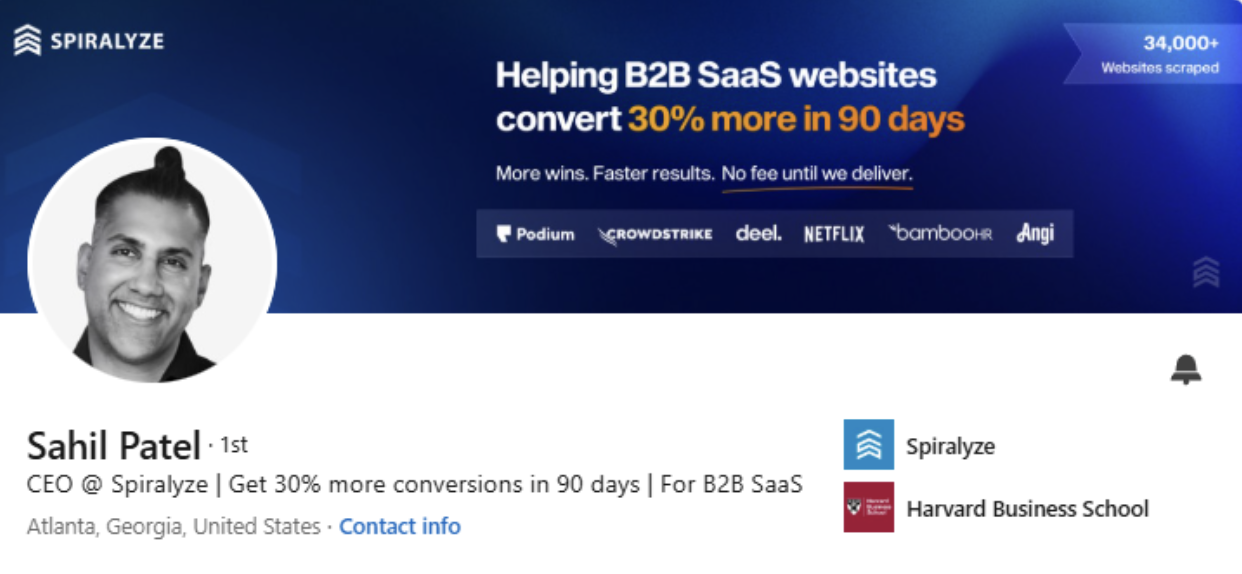
If you're looking to deepen your understanding of conversion tracking, Sahil Patel, CEO of Spiralyze, offers valuable insights. He’s also known for calling out real-life CRO roadblocks, like CEOs refusing to show product UIs, and backing it up with A/B tests from companies like HubSpot.
“You Should Test That!” by Chris Goward
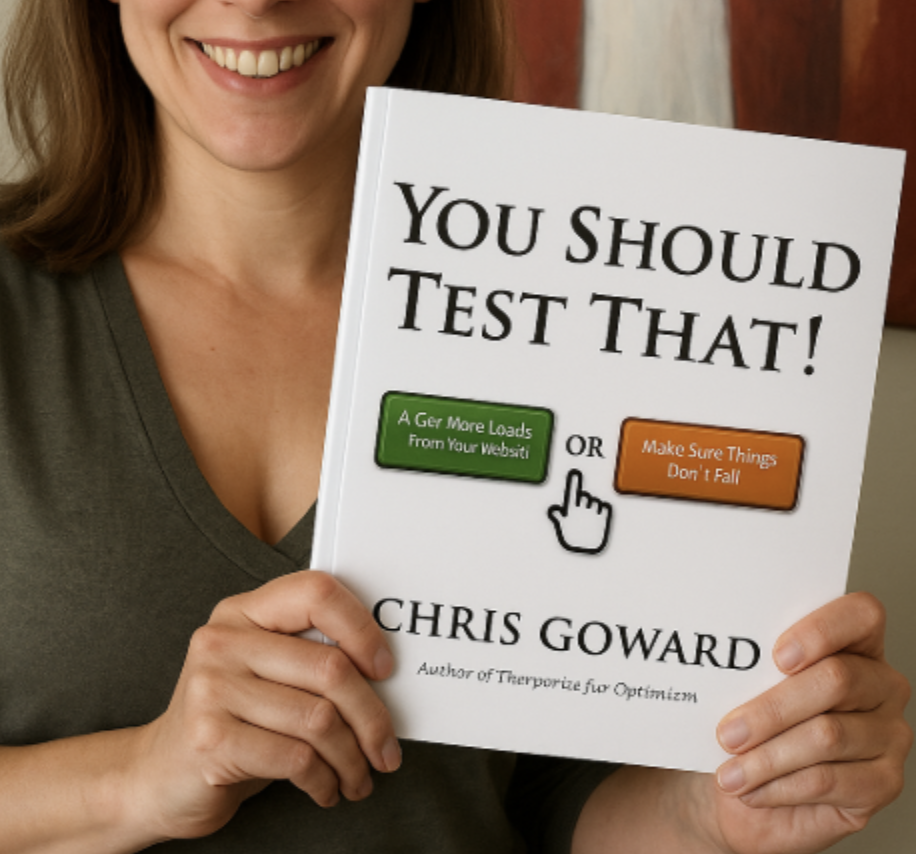
Want to stop guessing and start testing? This book walks you through how to build a testing culture, design smart experiments, and tie every test back to business growth. It’s a CRO classic. And unlike most "strategy" books, this one actually tells you how to do the work.
Stop Counting Likes. Start Counting Results.
Vanity metrics are loud. They’re shiny. They get you high-fives from your colleagues. But they don’t tell you what’s working.
If you want social media to actually grow your business, you’ve got to look past the surface. Track what matters. Test what matters. Report what matters.








