Shopify is a platform for businesses of all sizes to create an online store. It is one of the most popular ecommerce platforms available today, and for a good reason. Shopify makes it easy to set up an online store, and there are many features that allow you to customize your store to meet your specific needs. In this blog post, we will discuss how to increase Shopify sales with social media marketing.
By reading this article, you will:
1. Understand the benefits of using social media marketing for Shopify stores
2. Learn how to set up an effective social media campaign for your Shopify store
3. Get tips on how to maximize ROI on Shopify social media campaign
Social media marketing is one of the most powerful tools available to businesses today, and it can be especially powerful for Shopify stores. With social media marketing, you can establish trust and connection with your customers while also increasing brand awareness. Additionally, it provides an effective way to reach a wide audience of potential customers and drive sales.
How to increase Shopify sales with social media marketing?
There are several key steps that you should take when setting up a social media campaign for your drive traffic to the Shopify store:
Identify your target audience
You must be aware of your target market if you want your e-commerce venture to succeed.
Decide on a target market and stay with it, which involves doing everything you can to understand your consumer. Look closely at who they are, what motivates their purchases, and how they operate. Knowing your audience intimately will make it a lot simpler for you to produce a social media content calendar.
Choose your social media platforms
Being active on every social media network is not necessary to have a social media presence. If you do, you'll wind up wasting your time and resources since you'll have stretched yourself too thin.
Select the appropriate social media platforms and concentrate your efforts there if you want to convert social media into sales.
How can you decide which is the right social media platform for your business? Here are a few concepts:
1. Research your target audience: Understand who they are and which platforms they typically use.
2. Analyze competitors: See which channels they’re using and how successful their campaigns are.
3. Test several channels: Try a few different ones to see what works best for you and your store.
Create your accounts on those social networks
Set up your accounts on that social networks. This will give you access to a huge potential customer base that can be targeted with ads and content.
Each social network has its own set of rules and unique features that can help you increase sales in Shopify with social media marketing. For example, on Instagram, you can use Instagram bio or Instagram shop features to drive sales by linking to your Shopify store.
Select the social media content types you want to create
Once your accounts are created, it's important to create engaging content that will capture the attention of your target audience. This content should be relevant to your store's products and services, as well as entertaining and informative. Additionally, it's important to set up targeted ads that will reach the right people at the right time.
Now, you may be wondering what types of content I should share. Finding social media content ideas for different businesses can be tough sometimes. Here are some content ideas for social media:
- TikTok - videos
- Facebook - blog entries, and videos (both short and long form).
- Instagram - HQ images, stories, and quotations
- Twitter - blog posts, GIFs, and news
- Pinterest - infographics, and high-resolution images
- LinkedIn - videos, corporate news.
Find content ideas
Communicate concepts that your audience will find practical and pertinent to their requirements if you want to develop a devoted following. Even better if you can communicate those ideas in a fun and motivating way.
Schedule and auto-publish your content to social media
You have passed the complex parts, but here comes the most challenging part: being consistent on social media. Because you are developing a relationship with your target audience, consistency is crucial. It resembles dating. Your viewers won't likely stay if you continuously ghost them.
Finding a scheduling tool can be hard too. There are a lot of options out there.
Planly is here to make your scheduling process easy. It is a social media scheduler with free and trial options.
This tool lets you schedule your posts to TikTok, Facebook, Instagram, Pinterest, LinkedIn, Twitter, Mastodon, and YouTube. Planly allows you to store your media, schedule, automatically, and analyze posts to social media with our fully automated system and cutting-edge interface—no more interruptions!
With the Shopify auto poster feature, you can automatically pull and schedule Shopify store products to selected social media.
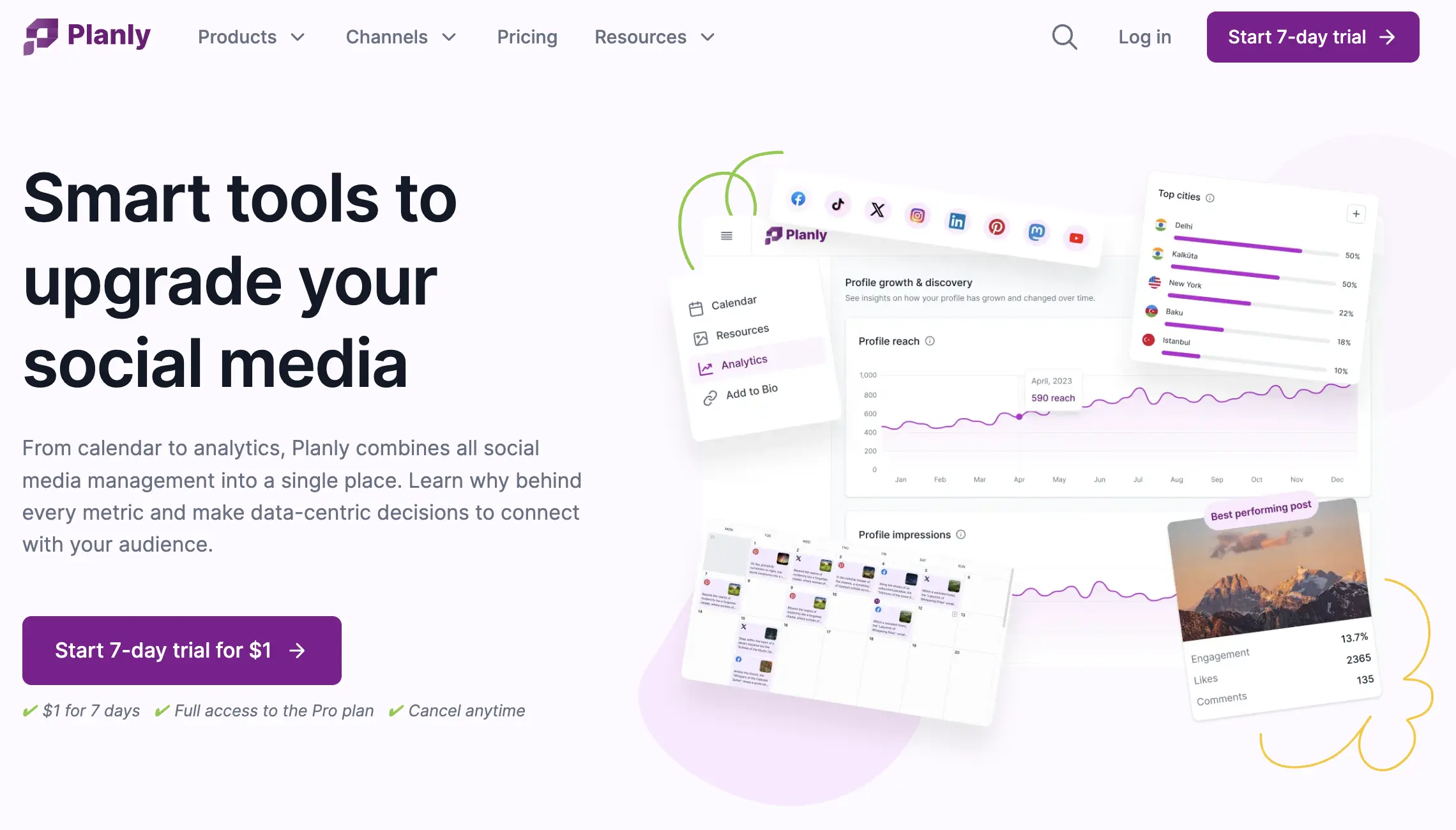
Provide outstanding customer service on social media
Regarding increasing Shopify sales with social media, social media for customer service is very important. More people will want to engage with you to learn more about your brand and offers as you increase awareness of your company through social media marketing.
In fact, when a client has a problem with a product or service, more than one-third of consumers prefer to contact a business via social media (even more so than live chat, email, or phone).
And you can react quickly when clients interact with you. If you don't, both your Shopify sales and brand reputation will suffer.
Track the performance of your campaigns
Finally, in order to maximize ROI on Shopify sales with social media, you should track the performance of your campaigns and adjust according to what works best. Before starting to use social media for Shopify, you need to set social media KPIs that will help you analyze and track Shopify sales with social media.
Consider using metrics such as cost per click, engagement rates, and conversion rates to measure the success of your campaign.
Benefits of using social media marketing for Shopify stores
Include increased brand recognition, improved reputation, and more traffic to your website. Here are some tips to boost Shopify sales with social media marketing:
1. Leverage influencers: If you are on Instagram, consider running Instagram influencer marketing campaign which an audience that would be interested in what you're selling on Shopify and see if they'd be willing to promote your store.
2. Utilize user-generated content: Encourage customers to post pictures of your products or reviews on social media and showcase them on your store's page. User Generated Content on TikTok is more likely to grab attention than brand posts. This will create a sense of trust and help other customers make buying decisions.
3. Run contests: Create engaging contests with prizes that are related to your product or industry to generate buzz and attract potential customers.
4. Curate relevant content: Share interesting and relevant content that is related to your store on social media platforms to build relationships with customers and maintain their interest in your products.
5. Analyze metrics: Monitor the performance of your campaigns across different social media channels and use the data to adjust your strategy and optimize results.
How to set up an effective social media campaign for your Shopify store?
To boost Shopify sales with social media, you need to set up an effective social media campaign. It takes some planning, but it can be done. Here are the key steps you need to take:
1. Identify Your Target Audience – Before launching any kind of marketing campaign, it's essential to know who exactly you want to reach out to. Think about the demographics, age group, and interests of your target audience and use that information to form the basis of your campaign.
2. Choose Platforms – Once you've identified who you want to target, it's time to decide which platforms you want to use for your campaign. Popular Shopify stores usually focus on a few social media channels, such as Facebook, Instagram, and Twitter, to reach their customers.
3. Create Engaging Content – Content is the heart of any social media campaign, so it should be engaging and relevant to your target audience. Make sure you post regularly and keep track of how your content performs with analytics tools such as Google Analytics or Shopify's own Dashboard.
4. Measure Results – Analyzing the results of your campaign is essential to its success. Track the performance of your posts, measure the engagement and use this data to adjust or fine-tune aspects of the campaign as needed.
How to maximize ROI on Shopify social media campaign?
To maximize ROI on your Shopify social media campaign, you need to track the performance of your posts and adjust accordingly. Here are a few tips to help you increase sales in Shopify with social media campaigns.
1. Analyze Campaign Results – Make sure you’re tracking key metrics such as cost per click, engagement rates, and conversion rates so that you can adjust your strategy accordingly.
2. Test Different Strategies – Try different strategies, such as boosting posts, running contests, and using influencers to see which works best for you.
3. Optimize Ads – Use targeted ads to reach the right people at the right time and optimize their performance by constantly testing new copy, visuals, targeting, and placements.
4. Track Competitors – Monitor what competitors are doing in the same space and take notes on how they’re running their campaigns, so you can learn from them and avoid making similar mistakes.
Conclusion
When it comes to increasing Shopify sales with social media, having the right strategy is key. We hope that you will create the right strategy for your business after reading this blog. Because with a well-thought-out plan and regular optimization, you’ll be able to maximize your ROI and achieve success with your Shopify social media campaign.
It’s time to get started and make social media a powerful tool for your Shopify business. Let us know how it goes!








