Gone are the days when Instagram was merely a photo-sharing platform. With regular updates and new features, Instagram has evolved into a dynamic, engaging, and interactive space for users to connect, share, and express themselves creatively. One such feature that has gained immense popularity is the ability to add GIFs to Instagram comments.
This article will explore the power of GIFs in boosting engagement on Instagram and provide you with valuable insights on how to effectively leverage this feature. From understanding the benefits of using GIFs to learning how to add them to your comments, we'll dive deep into the world of GIFs on Instagram.
With ever-increasing competition on social media, it's crucial to stay ahead of the curve and utilize every tool at your disposal. Incorporating GIFs into your Instagram comments can be an excellent way to captivate your audience, spark conversations, and enhance your overall social media strategy. Let's delve into the fascinating world of GIFs and discover the numerous benefits they offer.
Why Use GIFs in Instagram Comments?

- Express Emotions: The saying, "a picture is worth a thousand words" holds true for GIFs. These animated images can convey complex emotions and sentiments effortlessly. By using GIFs in your comments, you can express yourself more effectively, creating a more personalized and relatable experience for your followers. Whether y
- ou want to convey excitement, humor, or support, there's a GIF for every occasion.
- Grab Attention: In a sea of countless comments, adding a GIF can help you stand out from the crowd. Due to their animated nature, GIFs capture attention and instantly pique curiosity. When users stumble upon your comment with a well-placed GIF, they are more likely to pause for a moment and engage with your content. This increased attention can lead to more followers, likes, and ultimately, a stronger online presence.
- Increase Engagement: One of the primary goals of any social media strategy is to boost engagement. When you add a GIF to your comment, you give people a reason to respond, as GIFs are highly shareable and encourage interaction. By incorporating GIFs into your comments, you can foster a sense of community, encourage conversations, and ultimately, increase engagement on your Instagram posts.
- Enhance Storytelling: Storytelling is an essential aspect of social media branding. GIFs can serve as powerful visual aids to enhance your storytelling efforts. Whether you want to showcase a specific moment, evoke emotions, or emphasize a key point, a well-placed GIF can do wonders. Additionally, GIFs can add humor, personality, and creativity to your comments, making your brand more relatable and memorable.
How to Add GIFs to Instagram Comments:
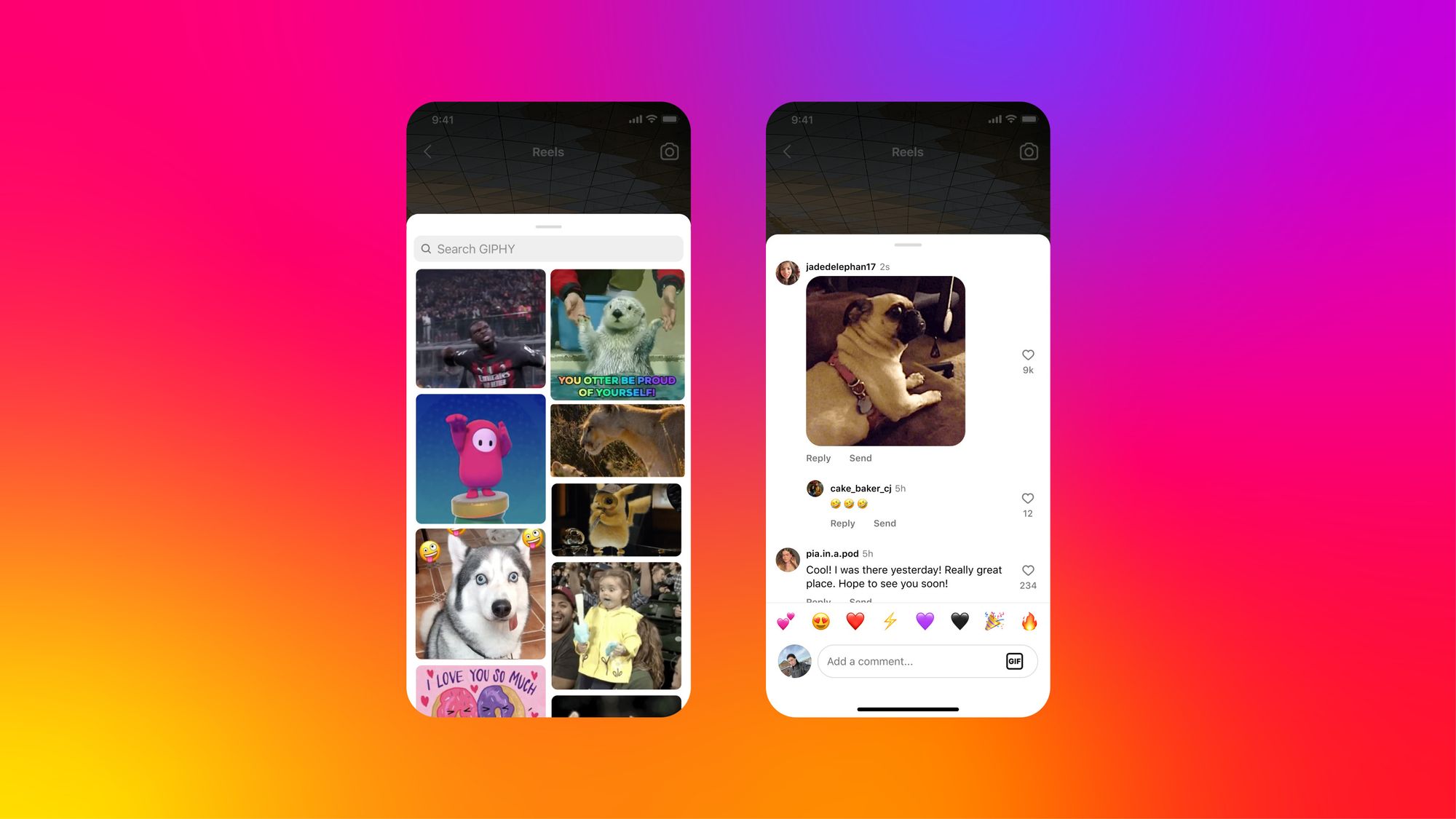
Now that we understand the benefits of incorporating GIFs into Instagram comments, let's dive into the practical steps of adding them to your own comments. Follow the steps below to make your Instagram comments more engaging and interactive:
Step 1: Update Your App
Ensure that you have the latest version of the Instagram app installed on your device. Having the most up-to-date version will ensure you can access the GIF library seamlessly.
Step 2: Find the Perfect GIF
When adding a GIF to your comment, you have two options: searching for specific GIFs or browsing through popular categories. To search for a specific GIF, tap on the comment box and click on the "GIF" button (located next to the camera icon on the right-hand side of the comment box). You can now enter a keyword or phrase to find a relevant GIF.
Alternatively, you can explore the popular categories by tapping on the "Browse" button (located at the bottom of the GIF library). This allows you to choose from an extensive range of trending GIFs across various themes, including emotions, reactions, and more.
Step 3: Select and Add GIF
Once you've found the perfect GIF, simply tap on it to select it, and it will be added to your comment automatically. You also have the freedom to customize the caption alongside the GIF to make your comment even more engaging and compelling.
Step 4: Post Your Comment
After selecting the GIF and adding any additional text, hit the "Post" button to publish your comment. Voila! You've successfully added a GIF to your Instagram comment, making it more expressive and enticing for your followers.
Best Practices for Utilizing GIFs in Instagram Comments
While incorporating GIFs into your Instagram comments can significantly enhance engagement, it is essential to follow best practices to ensure you are using them effectively. Consider the following tips to make the most out of this feature:
- Use Appropriate GIFs: Select GIFs that align with your brand's image and values. Ensure that the tone, emotion, and content of the GIFs resonate with your target audience and the message you want to convey. Avoid using GIFs that may be offensive, controversial, or misaligned with your brand identity.
- Keep it Relevant: Choose GIFs that are relevant to the context of the conversation or the post itself. By keeping the GIFs related to the discussion at hand, you can facilitate a more meaningful dialogue and reinforce the message you want to convey.
- Use GIFs as Enhancements: Remember that GIFs are meant to supplement your text-based comments, not replace them entirely. Use GIFs as visual aids to complement your words and enhance the overall impact of your comment. Find the right balance between text and GIFs to create a cohesive and engaging user experience.
- Don’t Overdo it: While GIFs can be a fantastic addition to Instagram comments, it's crucial not to overuse them. Using too many GIFs can clutter your comment and dilute the impact of your message. Use GIFs sparingly and strategically to ensure they retain their effectiveness and novelty.
- Monitor Engagement & Analyze Results: As with any social media strategy, it's important to monitor the engagement and analyze the results of your GIF-incorporated comments. Track the increase in engagement, such as likes, comments, and shares, to understand the impact these animated images have on your overall Instagram presence. Analyze which types of GIFs resonate the most with your audience and adjust your strategy accordingly.
Conclusion
Incorporating GIFs into your Instagram comments can be a game-changer for boosting engagement, standing out from the crowd, and enhancing your storytelling efforts. By leveraging the power of GIFs, you can create a more personalized, emotive, and interactive experience for your followers. Remember to select and use GIFs thoughtfully, keeping your brand image and the context in mind.Enhancing engagement on Instagram with creative GIFs in comments is vital, just as using the best TikTok scheduler ensures your content reaches the right audience at optimal times, maximizing your impact across both platforms.
With ever-evolving social media platforms, it's essential to adapt and embrace new features that enable you to connect with your audience more effectively. Start adding GIFs to your Instagram comments today and experience firsthand the increased engagement and conversations they can generate. Unleash the power of GIFs and take your Instagram game to new heights!









