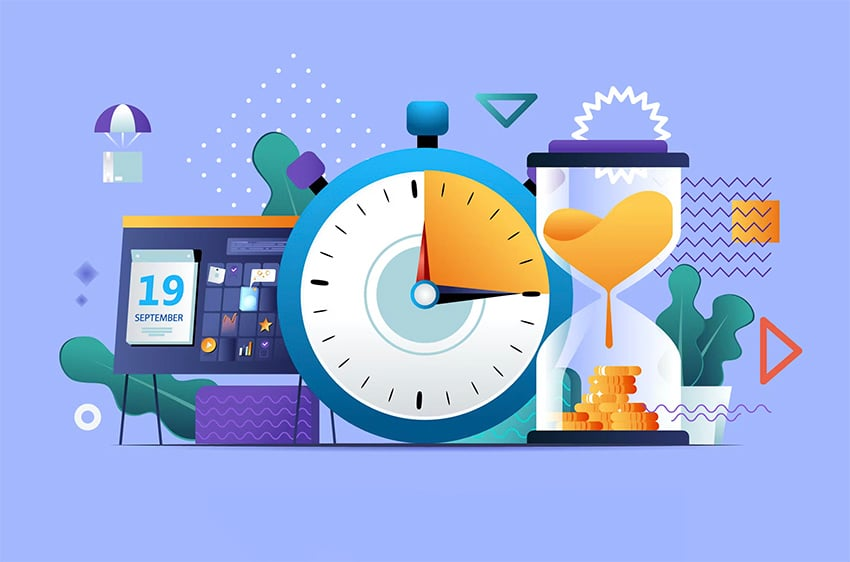Introduction
In today’s digital landscape, social media management can be both time-consuming and complex. Among the myriad platforms available, Facebook stands out as a powerful tool for businesses and brands aiming to connect with their audience. However, keeping up with the demands of consistent posting and timely responses can be overwhelming. This is where Facebook automation comes into the play.
What is Facebook Automation?
Facebook automation refers to the use of technology to streamline and manage various tasks associated with maintaining and growing a Facebook presence. In the context of Facebook marketing, automation involves using tools and software to handle repetitive tasks such as posting content, responding to messages, and managing ad campaigns. Automation allows you to set up actions in advance, so you can focus on more strategic aspects of your marketing efforts. For instance, scheduling posts to go live at specific times, automating responses to common customer inquiries, and managing ads without constant manual intervention are all aspects of Facebook automation.
Benefits of Automating Facebook Tasks
- Save Time: Automating repetitive tasks such as posting content or responding to common queries frees up valuable time. This allows you to concentrate on strategic planning and creative activities.
- Boost Engagement: Automated tools help maintain a consistent posting schedule and prompt responses, keeping your audience engaged even when you’re not actively online.
- Enhance Efficiency: Automation reduces the risk of human error and ensures that your social media operations run smoothly, optimizing your overall marketing efforts.
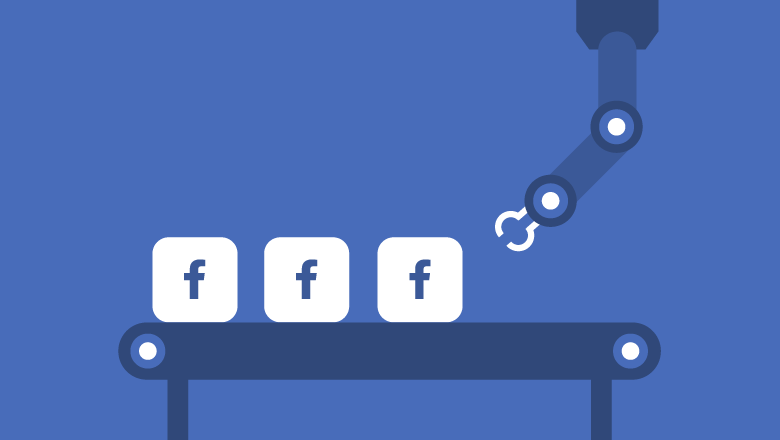
Embracing Facebook automation can transform your approach to social media marketing, helping you manage your presence more effectively while fostering deeper connections with your audience.
To schedule posts on Facebook, you can use either Facebook’s native scheduling feature or third-party tools. In Facebook’s Pages Manager, simply create a post and choose the “Schedule” option to select a date and time for it to be published. For more advanced scheduling and cross-platform management, there are different tools that you can use.
Third-Party Automation Tools
Hootsuite: A comprehensive platform for scheduling posts, tracking engagement, and analyzing performance across multiple social media channels, including Facebook. Its intuitive interface centralizes your social media management.
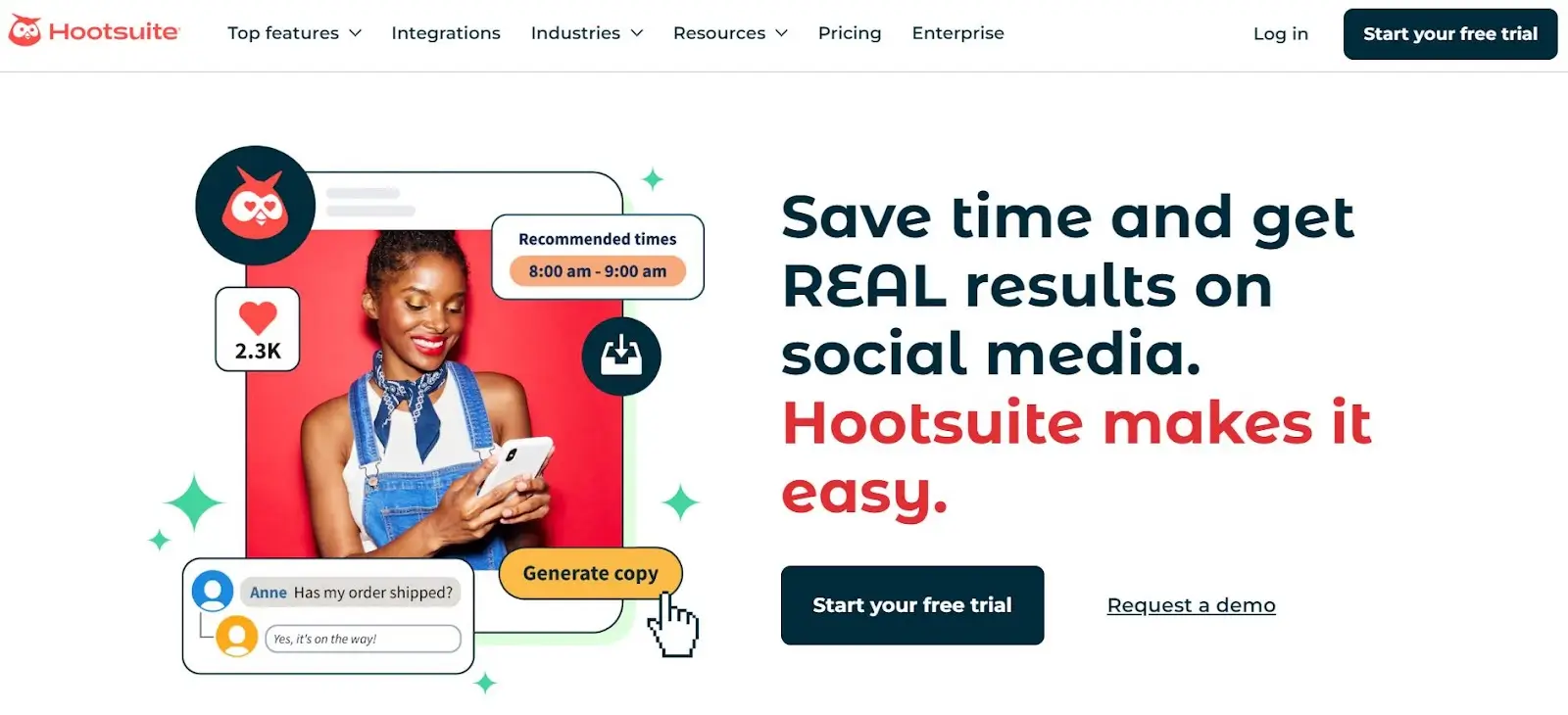
Buffer: A tool for scheduling and publishing Facebook content, tracking performance, and engaging with followers. Buffer's user-friendly design simplifies social media management.
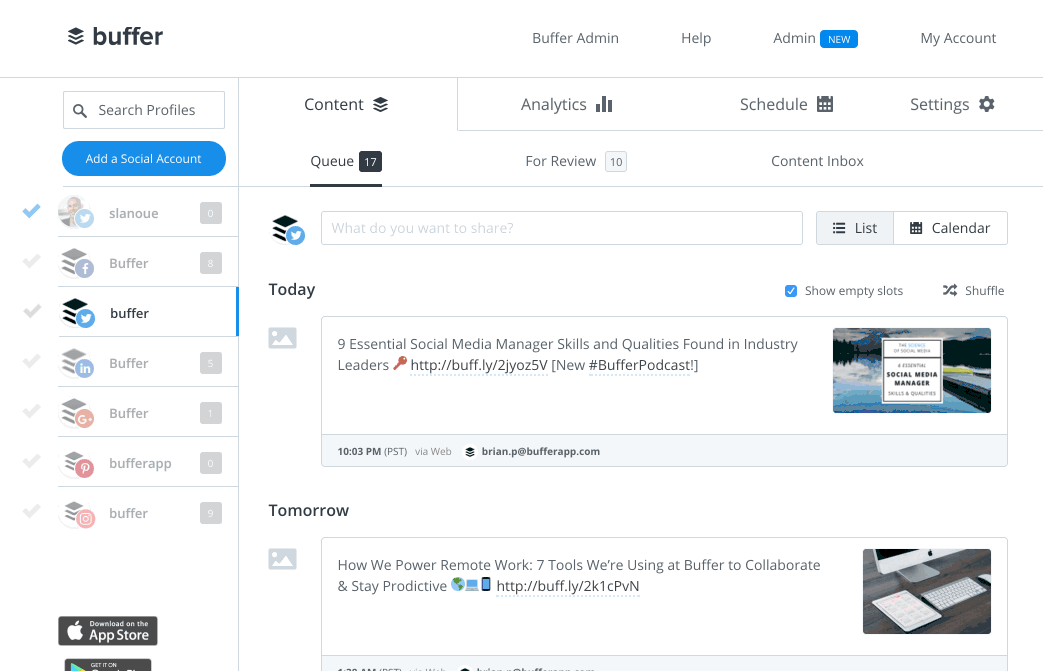
Planly: comprehensive social media management tool designed to enhance your brand's online presence. It offers a user-friendly platform for scheduling, publishing, and analyzing social media content across multiple channels, including Facebook, Instagram, Twitter, and LinkedIn.
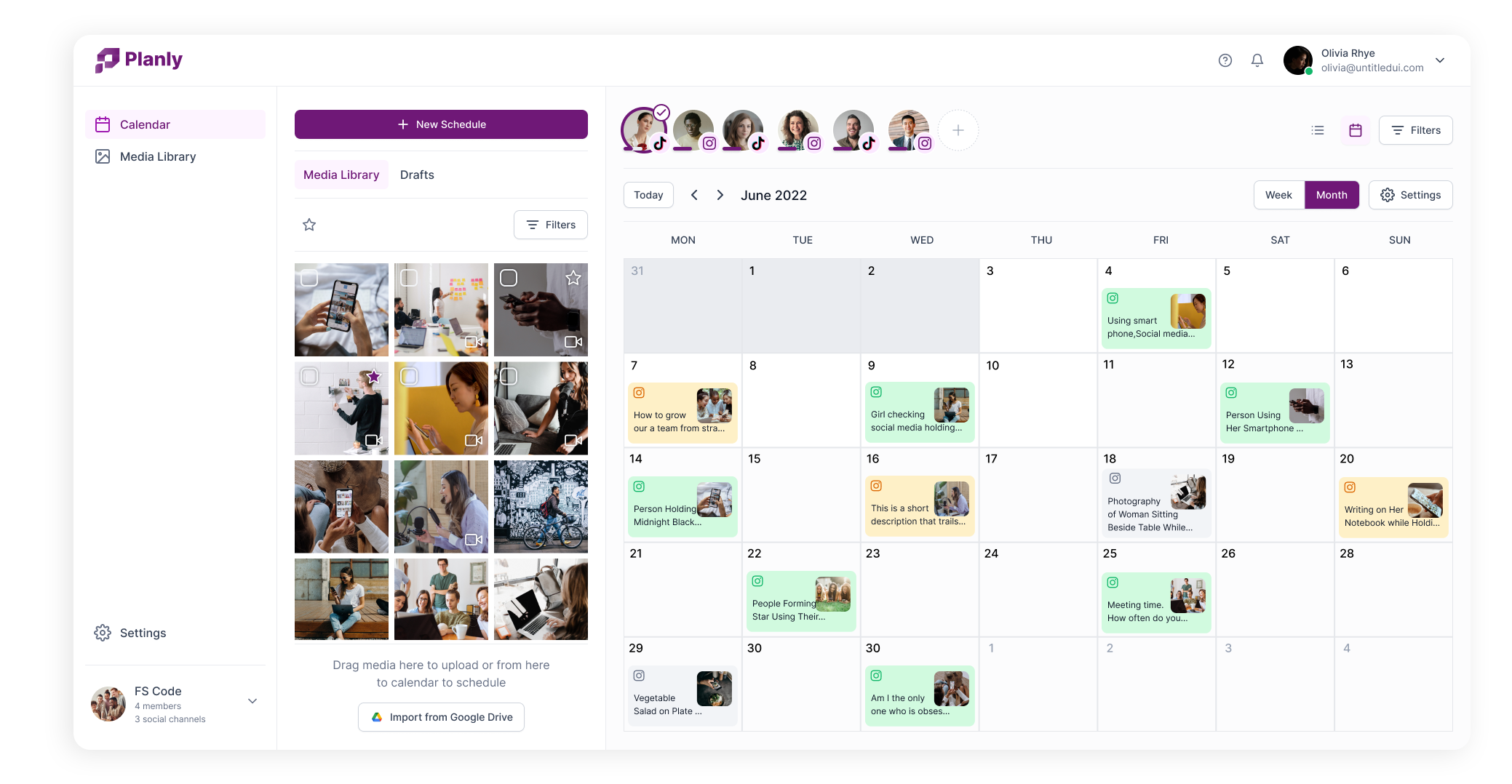
Facebook’s Native Tools: Includes Facebook Pages Manager for scheduling posts and Messenger Bots for automating responses. These built-in tools offer seamless integration and efficient management within Facebook.
Both tools offer essential features to streamline and optimize Facebook management.

Setting Up Automated Posting
Creating a Content Calendar
A content calendar helps you plan and organize your posts in advance, ensuring a consistent flow of content. Outline your posting schedule, themes, and key dates, such as holidays or product launches. This strategic planning helps maintain engagement and keeps your content relevant and timely.
Optimizing Post Timing
To maximize engagement, schedule your posts for times when your audience is most active. Use Facebook Insights or analytics tools to determine peak times for your specific audience. Generally, posting during high-traffic periods, such as mid-morning or early afternoon, can enhance visibility and interaction.
Automating Responses and Engagement
1. Using Chatbots for Customer Service
Set up Facebook Messenger bots to handle frequently asked questions and common customer inquiries. Use tools like ManyChat or Facebook's own Messenger platform to create automated workflows that provide instant responses, guide users through queries, and even perform simple tasks, improving customer service efficiency.
2. Automating Comments and Replies
Utilize tools such as Sprout Social or Hootsuite to manage and respond to comments automatically. These platforms offer features to set up predefined responses for common interactions and monitor engagement, ensuring timely and consistent communication with your audience.
3. Personalizing Automated Responses
To make automated interactions feel more personal, use dynamic content that addresses users by name and tailor responses based on their specific queries or actions. Incorporate conversational tones and customize messages to reflect your brand’s voice, enhancing the overall user experience.
Managing Ads with Automation
Setting Up Ad Campaigns: Use Facebook Ads Manager’s automation features to create and manage campaigns. Set automated rules to adjust budgets or pause ads based on performance metrics.
A/B Testing and Optimizing Ad Performance: Run A/B tests to compare different ad variations, analyze results, and optimize ads for better performance.
Budget Management
Tools for Tracking and Adjusting Ad Spend: Use tools like Facebook Ads Manager or third-party platforms to monitor ad spend, adjust budgets, and track return on investment (ROI) in real-time.
Analyzing Ad Performance
Track ad performance with Facebook Ads Manager and analytics tools. Monitor key metrics and use automated reports to make data-driven adjustments for improved results.
Using Analytics for Automation Optimization
Tracking Key Metrics
Monitor key metrics like engagement, reach, and conversion rates to gauge the effectiveness of your automation. Use these insights to understand how your content and ads are performing.
Analyzing Performance Data
Analyze performance data to identify trends and patterns. Use these insights to refine your automated strategies, ensuring that your approach aligns with your goals and audience preferences.
Adjusting Automation Based on Data
Make data-driven adjustments to your automation settings. For example, tweak posting schedules, update response templates, or reallocate ad budgets based on the performance metrics you track.
Best Practices for Effective Facebook
Automation
To ensure effective Facebook automation, it’s important to balance automated processes with a personal touch. Automation should enhance your efficiency without replacing genuine interactions. While automating tasks like scheduling and responding, continue to engage personally with your audience to maintain authenticity and build trust.
Regular monitoring and updates are crucial to keep your automation strategies effective. Continuously review and adjust your settings to stay aligned with your goals and address any emerging issues. This ongoing oversight helps optimize performance and adapt to changing needs.
Lastly, always stay compliant with Facebook’s policies. Ensure that your automation practices follow platform guidelines to avoid penalties and maintain a positive user experience. Adhering to these rules helps sustain your account's credibility and functionality.
Common Pitfalls to Avoid
1. Over-Reliance on Automation
Risks of Neglecting Personal Interaction: Excessive automation can lead to a lack of genuine engagement with your audience. Ensure you’re still actively interacting and building relationships.
2. Ignoring Analytics
Importance of Data-Driven Decisions: Failing to review performance metrics can lead to missed opportunities for improvement. Use analytics to guide your strategies and make informed decisions.
3. Outdated Tools
Keeping Tools and Strategies Up-to-Date: Using outdated tools or strategies can hinder performance. Regularly update your tools and approaches to stay current with best practices and technological advancements.
Conclusion
Mastering Facebook automation offers significant advantages, including saving time, ensuring consistent posting, and enhancing engagement with your audience. By automating tasks such as scheduling posts, managing responses, and optimizing ad campaigns, you can streamline your social media efforts and focus more on strategic activities.
We encourage you to start implementing automation strategies to maximize your efficiency and improve your engagement on Facebook. Embrace these tools and practices to elevate your social media presence and drive better results for your business.
Ready to take your social media strategy to the next level? Try Planly today to streamline your content planning and boost your brand’s impact!