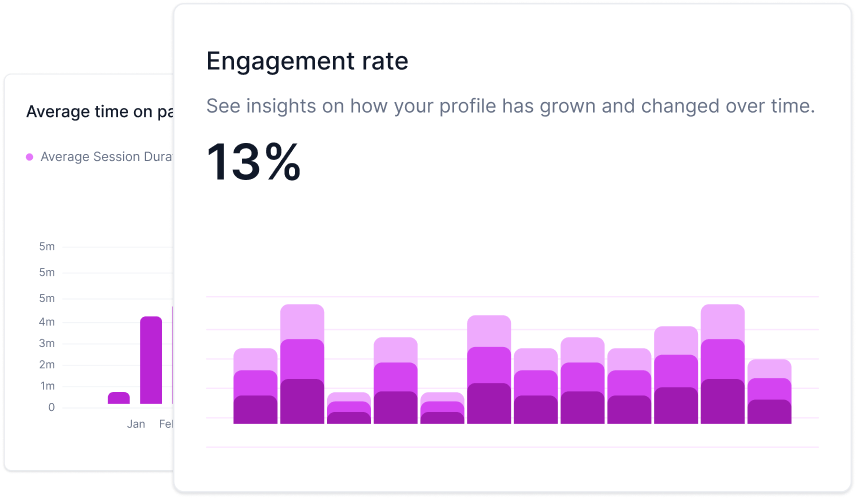What is a canonical URL?
A canonical URL is a way of telling search engines that a specific URL represents the "master" version of a page. Let's imagine you have an e-commerce site, and a particular product can be accessed via multiple URLs due to different tracking parameters or categories. Even though the content on these pages is identical, search engines will see them as different pages. Here’s where the canonical URL comes into play. By designating one of these URLs as the canonical version, you're signaling to search engines which URL should be considered as the "main" one.
Why is it used?
The primary reason for using canonical URLs is to combat duplicate content issues. Duplicate content can dilute your SEO efforts since search engines might not be sure which version of the content to index or rank. By specifying the canonical URL, you're ensuring that all the link equity (the SEO value passed from one page to another through links) is consolidated to one preferred version.
How does setting a canonical URL affect SEO?
From an SEO perspective, canonical URLs are a lifesaver. They ensure that search engines understand which pages they should prioritize, leading to more accurate indexing. When search engines know which is the "preferred" page, they can direct users to the most relevant content, thereby potentially increasing your site's organic visibility and traffic. Additionally, it consolidates ranking signals, ensuring that the canonical page gets the credit it deserves.
How and when should I implement canonical tags on my website?
Implementing canonical tags is quite straightforward. The tag is placed in the <head> section of a webpage and points to the canonical version of that page. For example:
<link rel="canonical" href="https://www.example.com/preferred-url" />
When should you use them?
- Duplicate Content: If your site has pages with largely identical content accessible via different URLs.
- URL Parameters: Common in e-commerce sites where filters, tracking codes, or session IDs generate multiple URLs for the same product or page.
- Print or Mobile Versions: If you offer print-friendly or device-specific versions of your content, a canonical tag can help prioritize the primary page.