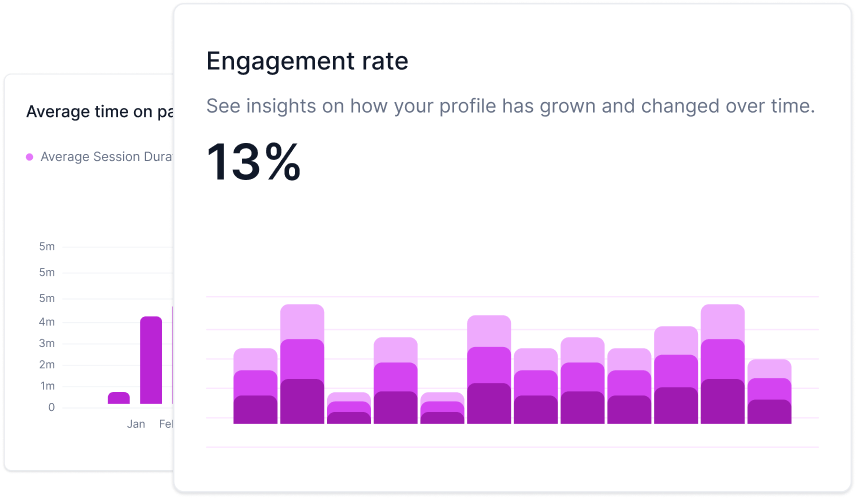What is the Alt Text?
Alt text, short for "alternative text," is a brief and descriptive attribute applied to images in web content. It serves as a textual representation of the image's content and purpose, making it accessible to individuals with visual impairments who use screen readers. Alt text is crucial for web accessibility and SEO (search engine optimization) as it provides context and meaning to images for both human and machine interpretation.
In the realm of web accessibility and search engine optimization (SEO), the term "alt text" plays a pivotal role. It's a relatively simple concept with profound implications for website users and search engines alike. In this article, we'll explore what alt text is, why it's vital, best practices for writing it, and how to implement it effectively.
What Is Alt Text, and Why Is It Important?
Alt text, short for "alternative text," is a concise description applied to images on web content. Its primary purpose is to make images accessible to people with visual impairments who use screen readers to navigate websites. When an image has alt text, the screen reader can read the description aloud, providing users with an understanding of the image's content and purpose.
Alt text is essential for several reasons:
- Web Accessibility: Alt text ensures that websites are inclusive and accessible to all users, regardless of their visual abilities. It's a fundamental element of digital accessibility compliance.
- SEO Benefits: Search engines like Google use alt text to understand the content of images. It aids in ranking images in search results, which can drive more organic traffic to your website.
- User Experience: Alt text enhances the overall user experience by providing context and information about images, allowing all users to engage with your content effectively.
Best Practices for Writing Effective Alt Text
To create alt text that serves its purpose effectively, consider these best practices:
- Be Descriptive: Your alt text should accurately describe the image's content and purpose. If it's a photo of a red apple, the alt text should say "Red apple on a wooden table" rather than "Fruit."
- Conciseness: Keep alt text concise, typically under 125 characters. While it should be descriptive, it should also be to the point, providing essential information without being overly verbose.
- Avoid Redundancy: If the context already describes the image, such as a caption or nearby text, the alt text can be shorter and more focused.
- Include Keywords (When Relevant): If the image is related to your content's topic and keywords, consider incorporating those keywords naturally into the alt text. However, don't force keywords where they don't fit.
How to Add Alt Text and Common Mistakes to Avoid
Implementing alt text can vary depending on the platform or content management system (CMS) you're using. Here's how to do it on common platforms:
On Websites (HTML): In your HTML code, you can add alt text to an image using the following format:

- On WordPress: When adding an image in the WordPress editor, there's an option to fill in the alt text field. Be sure to use this field for every image you upload.
Common mistakes to avoid when using alt text:
- Leaving Alt Text Blank: This is a missed opportunity for accessibility and SEO. Always provide alt text for your images.
- Using Generic Alt Text: Avoid generic descriptions like "image," "photo," or "picture." These don't provide valuable context.
- Keyword Stuffing: While it's acceptable to include relevant keywords, don't stuff alt text with keywords that don't fit naturally. It should read like a descriptive caption.
In conclusion, alt text is a simple yet powerful tool for making your web content more inclusive and SEO-friendly. By following best practices for writing alt text and implementing it correctly on different platforms, you can enhance the accessibility and user experience of your website while boosting its search engine visibility.